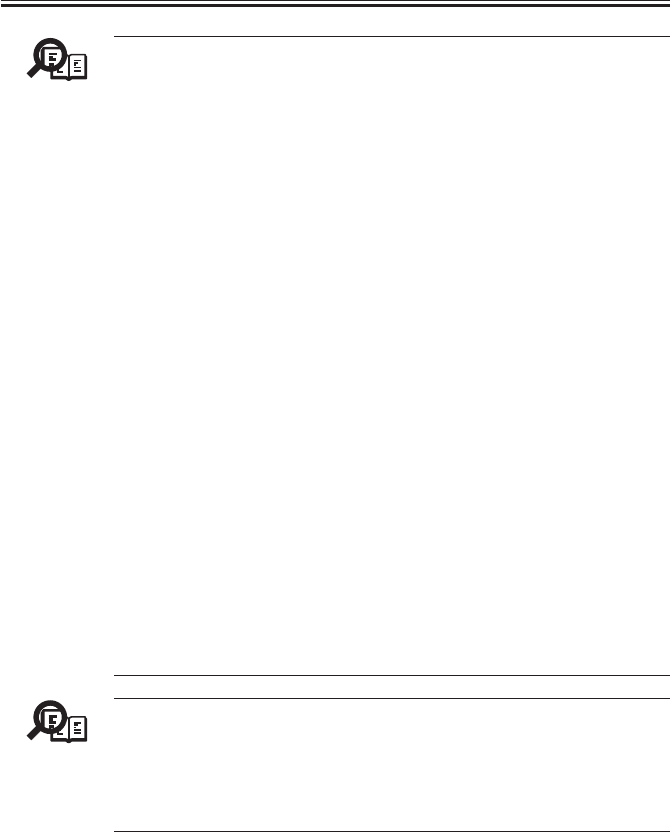
COPYRIGHT
©
2001 CANON INC. 2000 2000 2000 2000 CANON iR2200/iR2800/iR3300 REV.0 MAR. 2001
CHAPTER 7 UPGRADING
7-4 T
Memo
Differences in Connection Between Bi-Centronics Cable and Network
Cable
Each has its own advantages and disadvantages; select one to suit specific
needs:
Connection with a Bi-Centronics Cable (using a parallel cable)
Advantages:
• You can use the Service Support Tool without considering the environ-
ment of the user’s network.
• If the system is not installed on the hard disk, the system may be installed
or the hard disk may be formatted using download mode.
Disadvantages:
• The specifications of the PC used or the chip set may not allow the use of
high-speed mode, i.e., it has a low level of compatibility.
• The PC must have a parallel interface.
• You can not use high-speed mode on Windows NT or Windows 2000.
Connection with a Network Cable
Advantages:
• It is relatively high speed.
• It is less dependent on the PC to be used.
• The use of a cross cable enables direct connection.
Disadvantages:
• You must change the network settings of the machine or the PC to suit the
user’s network environment. More importantly, you must change the ma-
chine back to its initial settings after the task.
• You must have a good knowledge of networking.
• The system must start up normally and the network settings must be cor-
rect.
Memo
Points to Note When Using a Bi-Centronics Interface and a Network
The Service Support Tool allows you to select one of two interfaces to suit
specific needs. If both are in use, you must turn the machine off and then on
first before making a switch-over (i.e., from Bi-Centronics to Network or
vice versa), thereby preventing errors in the event of simultaneous writing
operations.


















