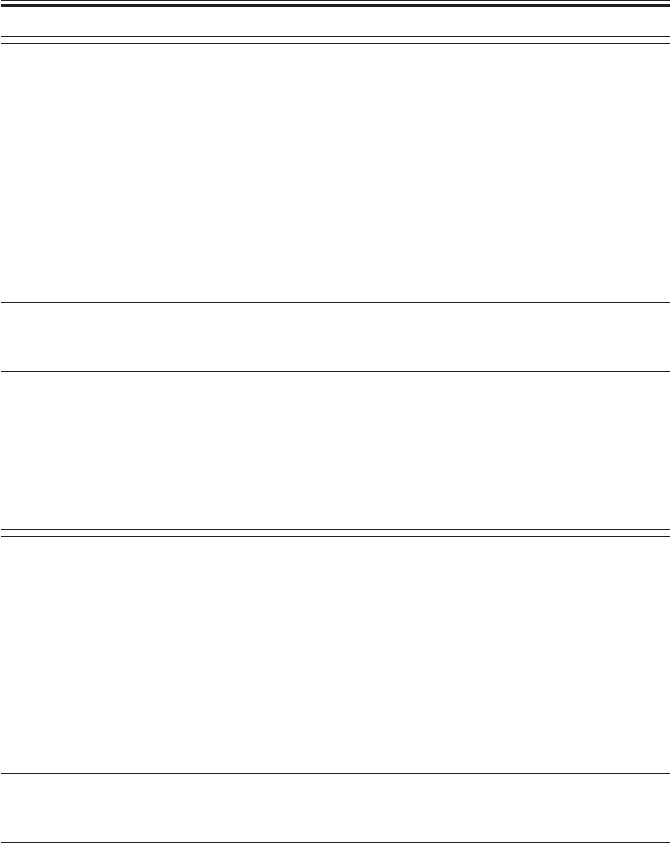
COPYRIGHT
©
2001 CANON INC. 2000 2000 2000 2000 CANON iR2200/iR2800/iR3300 REV.0 MAR. 2001
CHAPTER 6 SELF DIAGNOSIS
6-15 T
E202
The home position sensor does not go ON when the main power switch is turned on.
0001 The scanner home position sensor does not go OFF when the scanner is
moved forward by 40 mm.
0002 The scanner home position sensor does not go ON when the scanner is
moved reverse 450 mm.
Main cause The scanner home position sensor (PS400) is faulty. The scanner motor
(M400) is faulty. The reader controller PCB is faulty.
Action
1. State
Does the scanner operate when the power is turned on?
NO: See 4.2.9 “The No. 1 mirror base does not operate.”
2. Scanner home position sensor (PS400), Reader controller PCB
Move the No. 1 mirror base by hand from home position. Does the output
of the scanner home position sensor change? (J405-2 on the reader control-
ler PCB is 5 V (in HP) or 0V (away from HP))
NO: Replace the sensor.
YES: Replace the rear controller PCB.
E204
0001 While an original is being read, the image leading edge signal does not ar-
rive from the ADF.
Main cause The ADF controller PCB is faulty. The reader controller PCB is faulty.
Caution When this code occurs, no code is indicated, but the keys are locked. The
code may be checked in service mode: COPIER>DISPLAY>ERR.
Action
1. Read sensor (S2)
Try replacing the read sensor of the ADF. Is the problem corrected?
YES: End.
2. ADF controller PCB, Reader controller PCB
Try replacing the ADF controller PCB. Is the problem corrected?
YES: End.
NO: Replace the reader controller PCB.


















