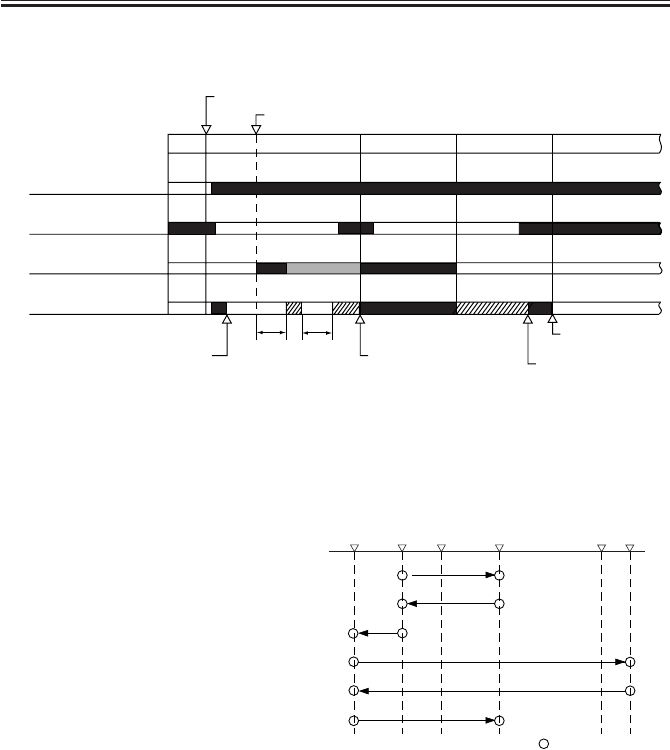
COPYRIGHT
©
2001 CANON INC. 2000 2000 2000 2000 CANON iR2200/iR2800/iR3300 REV.0 MAR. 2001
CHAPTER 2 ORIGINAL EXPOSURE SYSTEM
2-4 R
1.2.2 Book Mode, 1 Original, Copyboard Cover Open
*1: original size detection.*2: shading correction.
F02-102-03
F02-102-04
Reverse
Forward
*2
STBY
STBY
SREADY
SCFW
SCRV
Start key ON
Copyboard cover open
Start position
Start position
Point of original size detection
*1
Point of original
size detection
Scanner HP sensor
(PS400)
Copyboard cover
sensor (PS401)
Scanning lamp
(LAMP1)
Scanner motor
(M400)
1. The copyboard cover is opened.
The scanner moves to the point of original detection.
2. The Start key is pressed. After the original size has
been detected, the scanner moves to home position.
3. After shading correction in home position,
the scanner moves to start position.
4. The scanner scans the original.
5. The scanner returns to start position
(at the speed used for 50% reduction).
6. The scanner moves to the point of original size
detection.
HP
Image
leading
edge
Image
end
Stop
position
Stream reading
position
(start position)
Point of original
size detection
: No. 1 mirror base


















