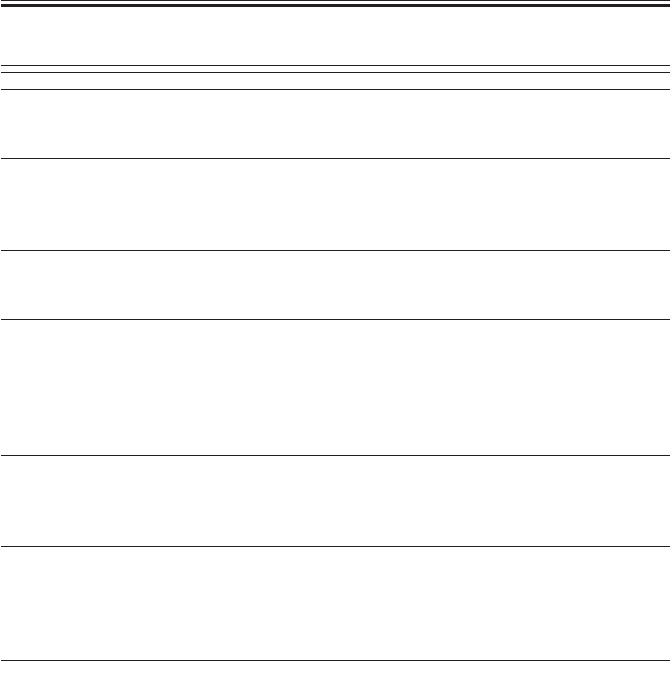
COPYRIGHT
©
2001 CANON INC. 2000 2000 2000 2000 CANON iR2200/iR2800/iR3300 REV.0 MAR. 2001
CHAPTER 4 TROUBLESHOOTING IMAGE FAULTS/MALFUNCTIONS
4-26 T
3.22 The copy is completely black.
Scanning lamp
1) Is the scanning lamp ON during copying operation?
NO: See “The scanning lamp fails to go ON.”
Margin
2) Is there a margin on copies made in normal mode?
YES: Go to step 6.
NO: Go to step 3.
Drum unit
3) Is the drum unit fitted correctly? (Is it fully pushed inside?)
NO: Mount it correctly.
Primary charging roller
4) Are the contact of the connectors, connection of the harness, and electri-
cal continuity from J130-7 of the composite power supply PCB to the pri-
mary charring roller normal? (The resistance of the high-voltage cord for
primary charging is 10 kΩ.)
NO: Correct the fault.
Mirror (position)
5) Generate test prints (PG>TYPE; 1 through 8). At this time, is the image
on the photosensitive drum normal?
NO: Go to step 7.
DC controller PCB, Composite power supply PCB
6) Is the output of J301-B4 (+) on the DC controller PCB 0 V during copy-
ing operation?
NO: Replace the DC controller PCB.
YES: Replace the composite power supply PCB.
Reader controller PCB, CCD unit
7) Try replacing the CCD unit. Is the problem corrected?
NO: Replace the reader controller PCB.
YES: End.


















