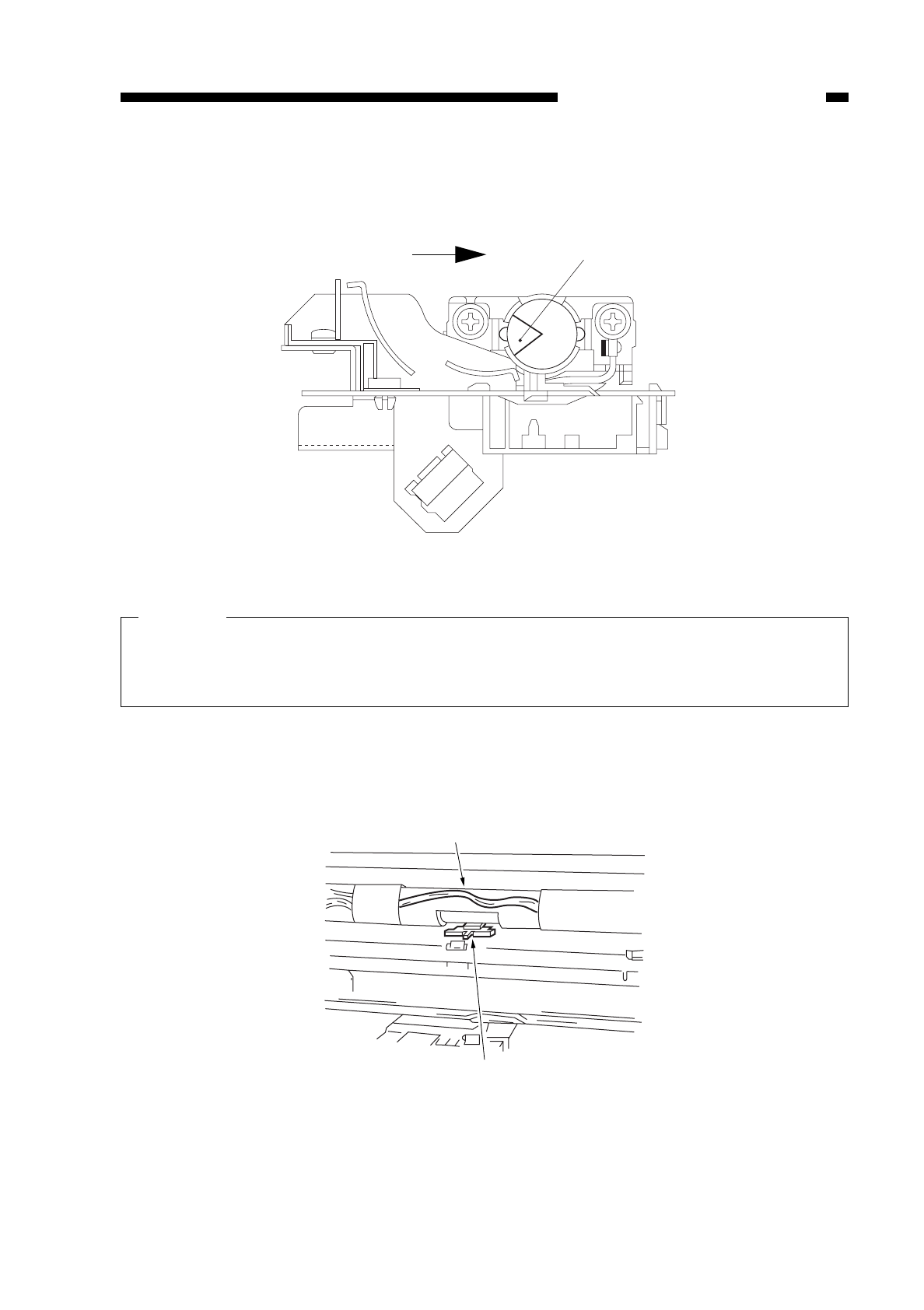
Attach the scanning lamp so that its light-emitting portion (open side) is to the left
when viewed from the front of the copier as shown in Figure 4-306.
Figure 4-306 (front view)
Caution:
Do not touch the fluorescent lamp. (Use rint-free paper)
Be sure to adjust the gain and AE whenever you have replaced the fluorescent
lamp. (See p. 10-10.)
• Make sure that the cut-off of the fluorescent heater is correctly oriented in relation
to the intensity adjustment sensor.
Figure 4-307
COPYRIGHT
©
1997 CANON INC. CANON NP6218 REV. 0 MAY 1997 PRINTED IN JAPAN (IMPRIME AU JAPON)
CHAPTER 4 IMAGE FORMATION SYSTEM
4-33
Light-emitting
portion
Adjustment sensor
Fluorescent heater


















