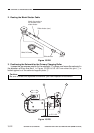4. After Replacing the Drum Unit
Whenever you have replaced the drum unit, enter the date of replacement and the
current counter reading on the label (Figure 10-226) that came with the drum unit; attach
the label to the front cover of the new drum unit, and perform the image basic adjustment
procedure.
Figure 10-226
5. Attaching the Drum Heater
1) Detach the front cover.
2) Open the copier’s top body by operating the copier open/close lever.
3) Remove the two fixing screws w, and detach the harness cover q.
Figure 10-227
4) Detach the transfer roller and the static eliminator.
5) Detach the transfer guide.
6) Butt the two heaters against the transfer guide as shown in Figure 10-228, and fix the
two mounts with two screws e; further, fix the harness in place using two harness
bands r (front, rear).
Figure 10-228
10-23
CHAPTER 10 TROUBLESHOOTING
COPYRIGHT
©
1997 CANON INC. CANON NP6218 REV. 0 MAY 1997 PRINTED IN JAPAN (IMPRIME AU JAPON)