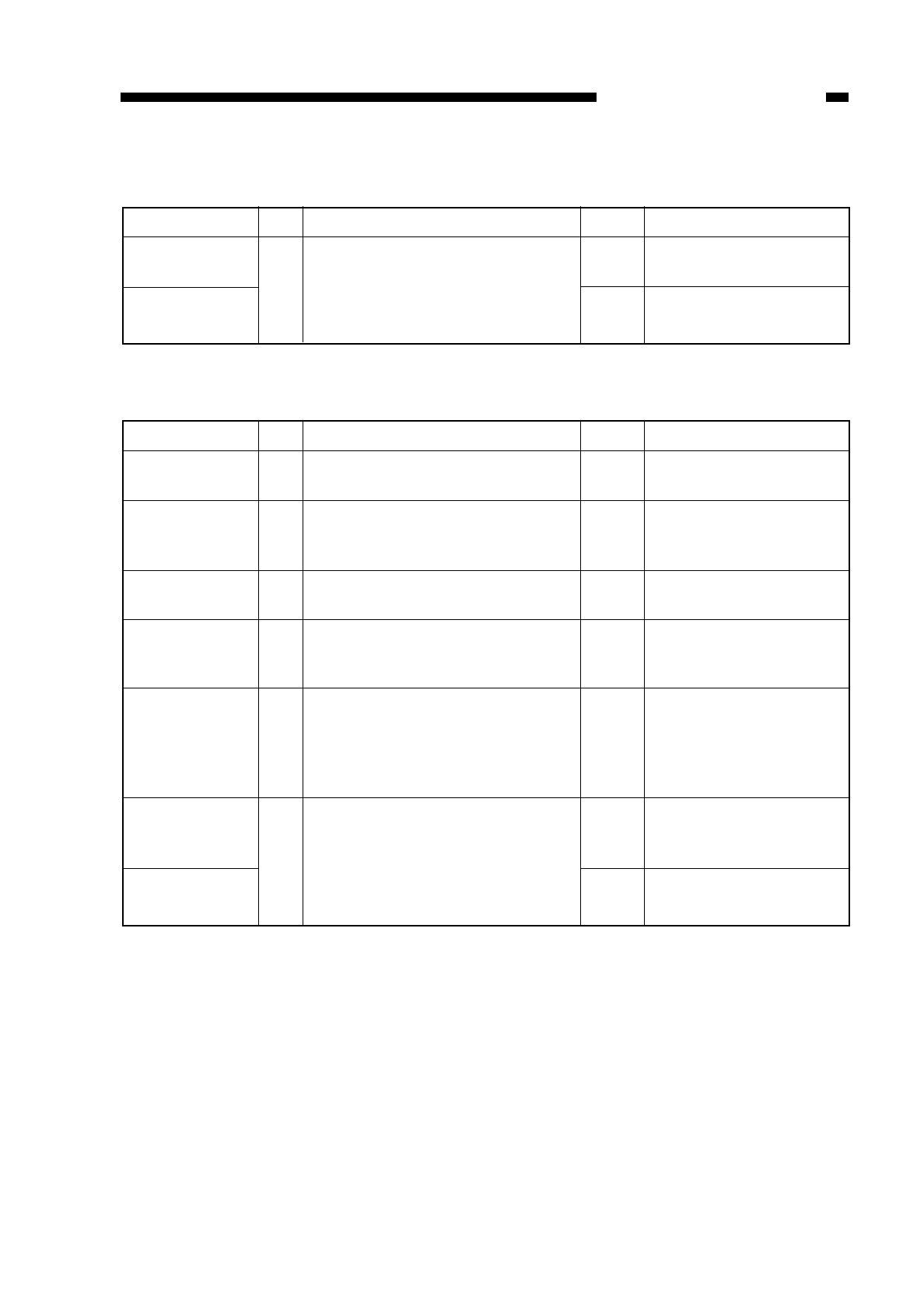
4. E004
5. E007
COPYRIGHT
©
1997 CANON INC. CANON NP6218 REV. 0 MAY 1997 PRINTED IN JAPAN (IMPRIME AU JAPON)
10-65
CHAPTER 10 TROUBLESHOOTING
Cause
Fixing film
Fixing film
tension roller
pressure
Fixing film
Fixing film
sensor
Fixing film
sensor (PS9)
Fixing film
motor (M4)
DC controller
PCB
Checks
Replace the fixing heater driver
PCB. Is the problem corrected?
Cause
Fixing heater
driver PCB
DC controller
PCB
Step
1
Results
YES
NO
Action
End.
Replace the DC
controller PCB.
Checks
Is the fixing film cut or torn?
Does the problem occur when the
fixing film or the upper fixing unit
has been replaced?
Have as many as 200,000 copies
been made?
Is the tension spring of the fixing
film detecting lever normal?
Does it move smoothly?
Is the fixing film sensor (PS9)
normal?
Replace the fixing film motor
(M4).
Is the problem corrected?
Step
1
2
3
4
5
6
Results
YES
YES
YES
NO
NO
YES
NO
Action
Replace the fixing upper
unit
Adjust the fixing roller
pressure. (See p. 10-28.)
Replace the upper fixing
unit.
Correct the spring.
Check the wiring
between connectors
J304 and PS9 on the DC
controller PCB; if
normal, replace PS9.
End.
Replace the DC
controller PCB.


















