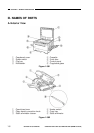2. Common Operations
a. Keys to Use in User Mode
• Clear Key
Use it to return to the previous step; or, use it to clear a setting entered by mistake
when making mode settings.
• Start Key
Use it to accept a selected item when making user mode settings.
• AE Key
Use it to return to copy mode when making user mode settings.
b. Operation
1) Hold down the AE key for about 4 sec or more.
• This will turn on the display, indicating “ ”.
2) Enter the menu number of each function using the keypad.
3) Press the Start key.
• The current setting of the respective function appears.
4) Enter a new setting using the appropriate key.
5) Press the start key.
• The copy count/ratio indictor turns on to indicate the user mode being changed.
• The setting of the respective user mode is changed.
6) Press the AE key.
• The copier returns to standby state.
3. Changing the Auto Clear Time ( )
1) Hold down the AE key for 4 sec or more.
• “ ” appears on the display.
2) Press the Start key.
• The display indicates the current setting (if initial, indicates ‘1-2’).
3) Enter a desired setting using the keypad.
• The display indicates the new setting (if 5 min, indicates ‘1-5’).
4) Press the Start key. “ ”
5) Press the AE key.
• The copier returns to standby state.
4. Changing the Auto Power-Off Time ( )
1) Hold down the AE key for 4 sec or more.
• “ ” appears on the display.
2) Enter ‘2’ using the keypad so that the display indicates “ ”.
3) Press the Start key.
• The display indicates the current setting (if initial, indicates ‘2-2’).
4) Enter a desired setting using the keypad.
COPYRIGHT
©
1997 CANON INC. CANON NP6218 REV. 0 MAY 1997 PRINTED IN JAPAN (IMPRIME AU JAPON)
CHAPTER 1 GENERAL DESCRIPTION
1-13