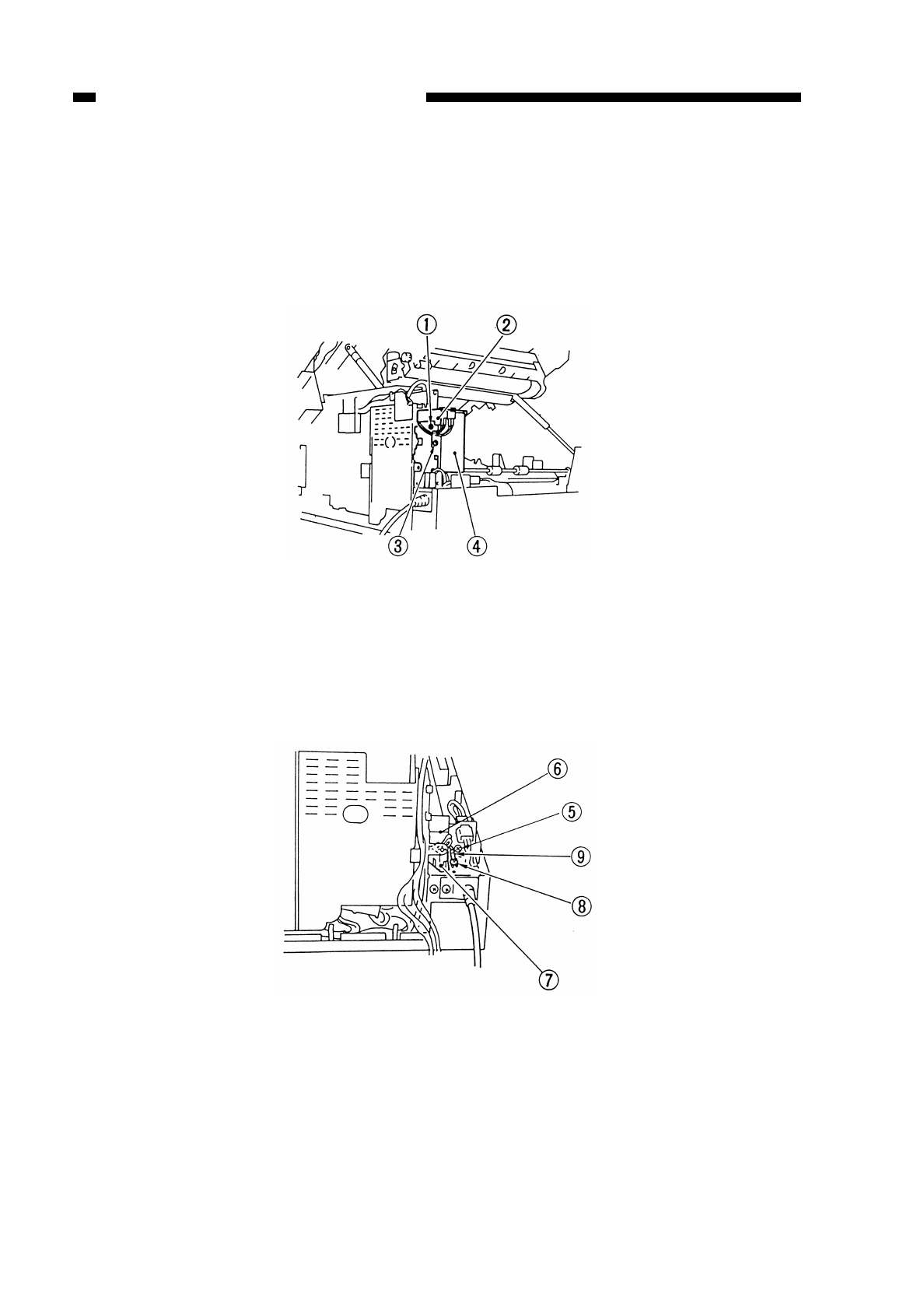
G. Composite Power Supply PCB
1. Detaching the Composite Power Supply PCB
1) Detach the lower rear cover and the delivery cover.
2) Remove the screw q, and detach the switch support plate w.
3) Remove the screw e, and detach the power cord cover 1 r.
Figure 7-225
4) Remove the screw t, and shift the power cord cover 2 y.
5) Disconnect the AC connector u, and remove the screw i to detach the grounding
wire o.
Figure 7-226
COPYRIGHT
©
1997 CANON INC. CANON NP6218 REV. 0 MAY 1997 PRINTED IN JAPAN (IMPRIME AU JAPON)
7-18
CHAPTER 7 EXTERNALS/AUXILIARY MECHANISMS


















