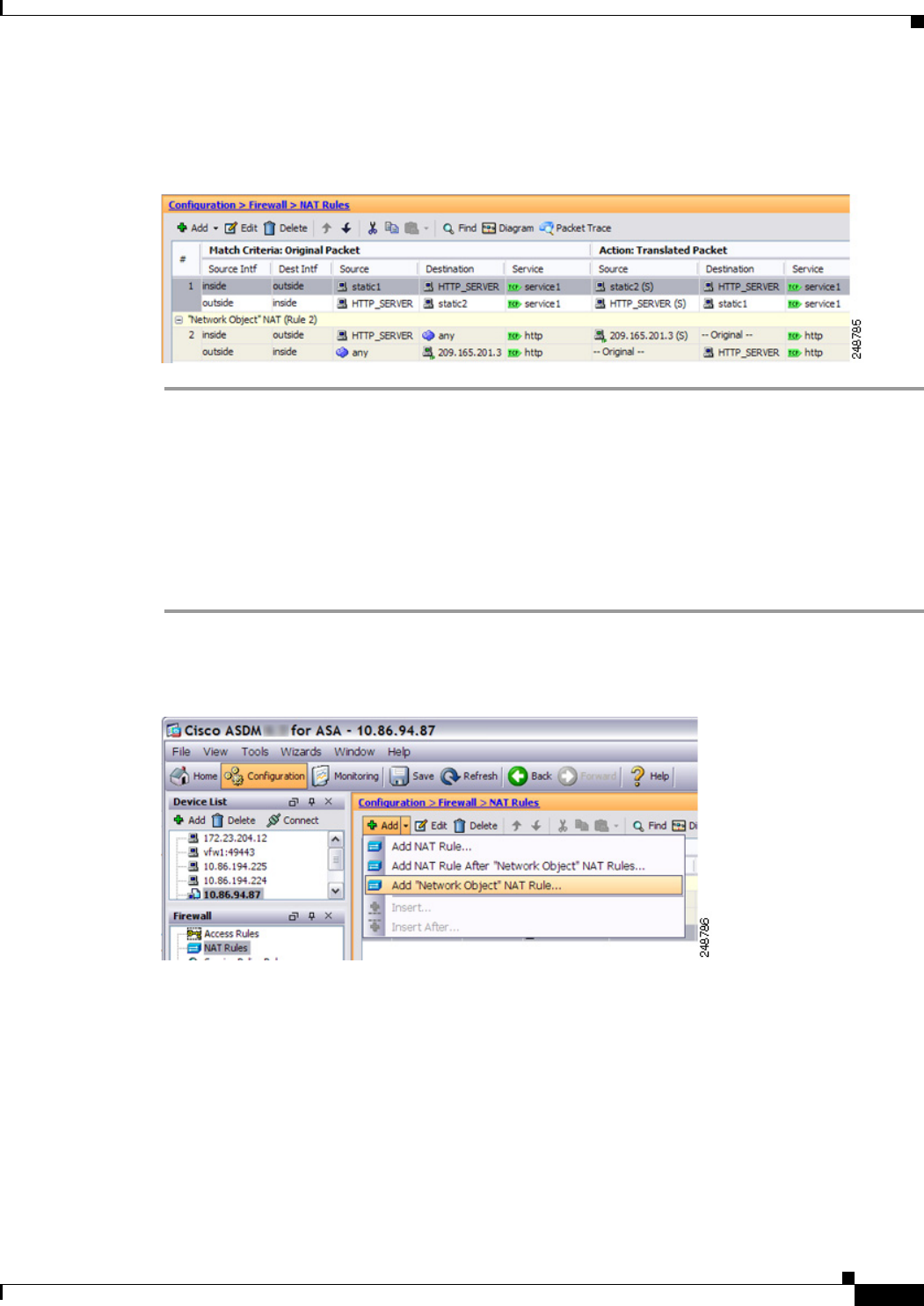
4-15
Cisco ASA Series Firewall ASDM Configuration Guide
Chapter 4 Configuring Network Object NAT (ASA 8.3 and Later)
Configuring Network Object NAT
Step 9 Click OK, and then Apply.
Because static rules are bidirectional (allowing initiation to and from the real host), the NAT Rules table
show two rows for each static rule, one for each direction.
Configuring Identity NAT
This section describes how to configure an identity NAT rule using network object NAT. For more
information, see the “Identity NAT” section on page 3-12.
Detailed Steps
Step 1 Add NAT to a new or existing network object:
• To add a new network object, choose Configuration > Firewall > NAT Rules, then click Add >
Add Network Object NAT Rule.
• To add NAT to an existing network object, choose Configuration > Firewall > Objects > Network
Objects/Groups, and then double-click a network object.
For more information, see the “Configuring a Network Object” section on page 20-3 in the general
operations configuration guide.
The Add/Edit Network Object dialog box appears.
Step 2 For a new object, enter values for the following fields:
a. Name—The object name. Use characters a to z, A to Z, 0 to 9, a period, a dash, a comma, or an
underscore. The name must be 64 characters or less.
b. Type—Network, Host, or Range.


















