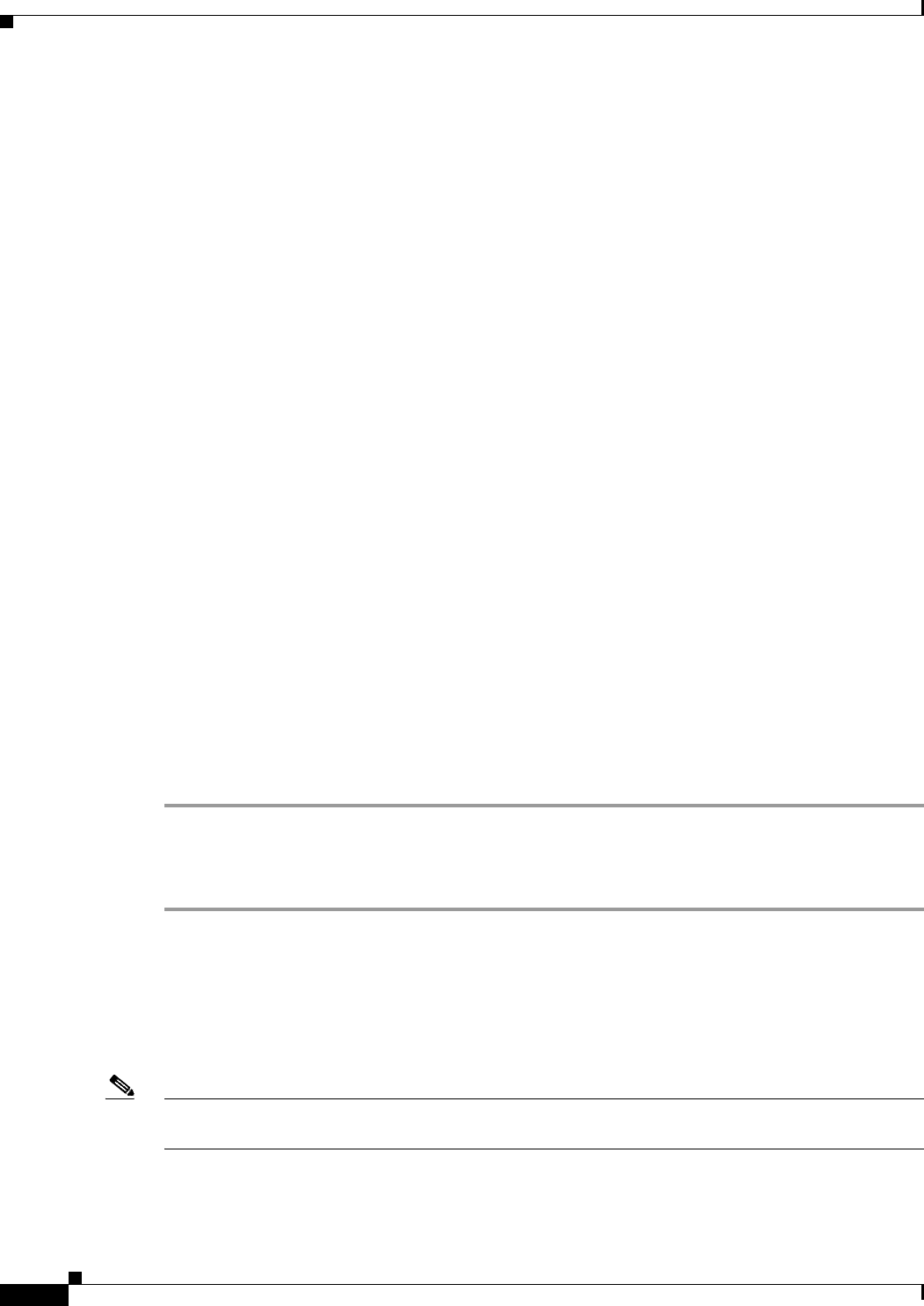
7-12
Cisco ASA Series Firewall ASDM Configuration Guide
Chapter 7 Configuring Access Rules
Guidelines and Limitations
• Alert Interval—The amount of time (1-3600 seconds) between system log messages (number
106101) that identify that the maximum number of deny flows was reached. The default is 300
seconds.
• Per User Override table—Specifies the state of the per user override feature. If the per user override
feature is enabled on the inbound access rule, the access rule provided by a RADIUS server replaces
the access rule configured on that interface. If the per user override feature is disabled, the access
rule provided by the RADIUS server is combined with the access rule configured on that interface.
If the inbound access rule is not configured for the interface, per user override cannot be configured.
By default, VPN remote access traffic is not matched against interface ACLs. However, if you
deselect the Enable inbound VPN sessions to bypass interface access lists setting on the
Configuration > Remote Access VPN > Network (Client) Access > AnyConnect Connection
Profiles pane), the behavior depends on whether there is a VPN filter applied in the group policy
(see the Configuration > Remote Access VPN > Network (Client) Access > Group Policies >
Add/Edit > General > More Options > Filter field) and whether you set the Per User Override option:
–
No Per User Override, no VPN filter —Traffic is matched against the interface ACL.
–
No Per User Override, VPN filter —Traffic is matched first against the interface ACL, then
against the VPN filter.
–
Per User Override, VPN filter —Traffic is matched against the VPN filter only.
• Object Group Search Setting—Reduces the amount of memory used to store service rules, but
lengthens the amount of time to search for a matching access rule.
Access Rule Explosion
The security appliance allows you to turn off the expansion of access rules that contain certain object
groups. When expansion is turned off, an object group search is used for lookup, which lowers the
memory requirements for storing expanded rules but decreases the lookup performance. Because of the
trade-off of performance for memory utilization, you can turn on and turn off the search.
To configure the option of turning off the expansion of access rules that contain s, perform the following
steps:
Step 1 Choose Configuration > Firewall > Access Rules.
Step 2 Click the Advanced button.
Step 3 Check the Enable Object Group Search Algorithm check box.
Configuring HTTP Redirect
The HTTP Redirect table displays each interface on the ASA, shows whether it is configured to redirect
HTTP connections to HTTPS, and the port number from which it redirects those connections.
Note To redirect HTTP, the interface requires an ACL that permits HTTP. Otherwise, the interface cannot
listen to the HTTP port.


















