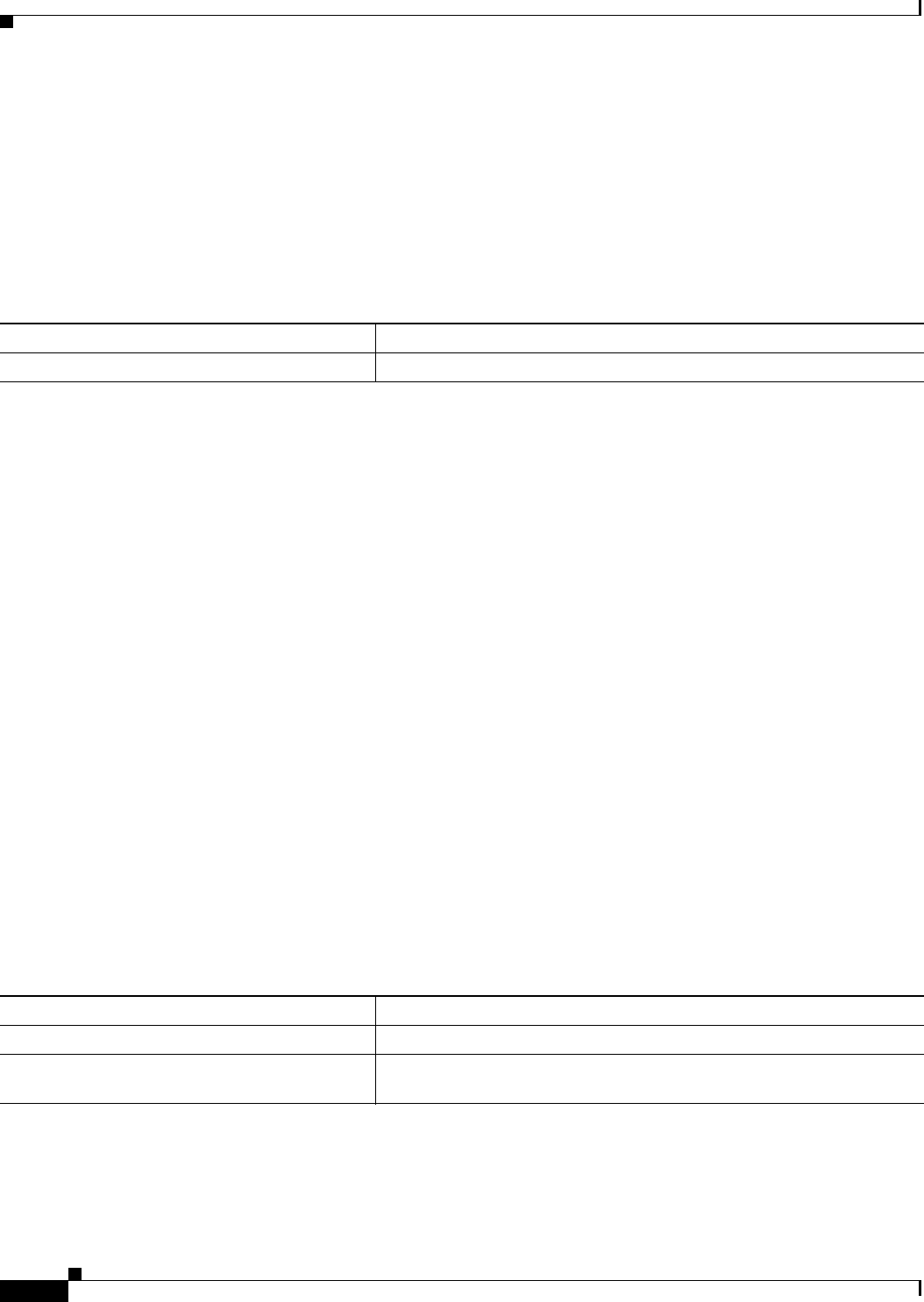
30-28
Cisco ASA Series Firewall ASDM Configuration Guide
Chapter 30 Configuring the ASA CX Module
Monitoring the ASA CX Module
Showing Module Status
See the “ASA CX Status Tab” section on page 4-30 in the general operations configuration guide.
Showing Module Statistics
To show module statistics, enter the following command:
Examples
The following is sample output from the show service-policy command showing the ASA CX policy
and the current statistics as well as the module status when the authentication proxy is disabled:
hostname# show service-policy cxsc
Global policy:
Service-policy: global_policy
Class-map: bypass
CXSC: card status Up, mode fail-open, auth-proxy disabled
packet input 2626422041, packet output 2626877967, drop 0, reset-drop 0, proxied 0
The following is sample output from the show service-policy command showing the ASA CX policy
and the current statistics as well as the module status when the authentication proxy is enabled; in this
case, the proxied counters also increment:
hostname# show service-policy cxsc
Global policy:
Service-policy: pmap
Class-map: class-default
Default Queueing Set connection policy: random-sequence-number disable
drop 0
CXSC: card status Up, mode fail-open, auth-proxy enabled
packet input 7724, packet output 7701, drop 0, reset-drop 0, proxied 10
Monitoring Module Connections
To show connections through the ASA CX module, enter one of the following commands:
Command Purpose
show service-policy cxsc
Displays the ASA CX statistics and status per service policy.
Command Purpose
show asp table classify domain cxsc
Shows the NP rules created to send traffic to the ASA CX module.
show asp table classify domain
cxsc-auth-proxy
Shows the NP rules created for the authentication proxy for the ASA CX
module.


















