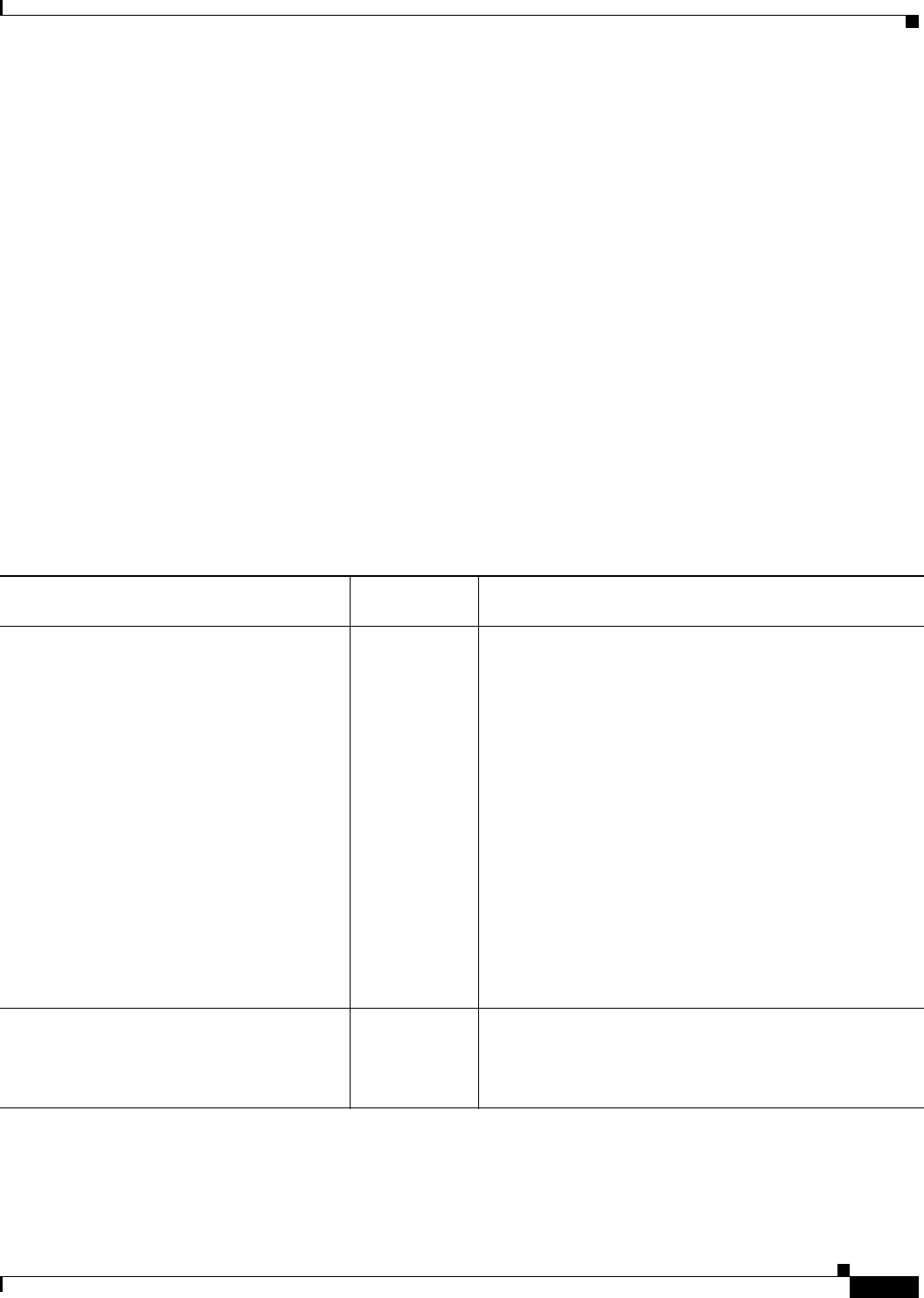
30-33
Cisco ASA Series Firewall ASDM Configuration Guide
Chapter 30 Configuring the ASA CX Module
Feature History for the ASA CX Module
ciscoasa# show running-config cxsc
cxsc auth-proxy port 2000
2. Check the authentication proxy rules:
ciscoasa# show asp table classify domain cxsc-auth-proxy
Input Table
in id=0x7ffed86cc470, priority=121, domain=cxsc-auth-proxy, deny=false
hits=0, user_data=0x7ffed86ca220, cs_id=0x0, flags=0x0, protocol=6
src ip/id=0.0.0.0, mask=0.0.0.0, port=0
dst ip/id=192.168.0.100, mask=255.255.255.255, port=2000, dscp=0x0
input_ifc=inside, output_ifc=identity
3. In the packet captures, the redirect request should be going to destination port 2000.
Feature History for the ASA CX Module
Table 30-2 lists each feature change and the platform release in which it was implemented. ASDM is
backwards-compatible with multiple platform releases, so the specific ASDM release in which support
was added is not listed.
Table 30-2 Feature History for the ASA CX Module
Feature Name
Platform
Releases Feature Information
ASA 5585-X with SSP-10 and -20 support for
the ASA CX SSP-10 and -20
ASA 8.4(4.1)
ASA CX 9.0(1)
The ASA CX module lets you enforce security based on the
complete context of a situation. This context includes the
identity of the user (who), the application or website that the
user is trying to access (what), the origin of the access
attempt (where), the time of the attempted access (when),
and the properties of the device used for the access (how).
With the ASA CX module, you can extract the full context
of a flow and enforce granular policies such as permitting
access to Facebook but denying access to games on
Facebook or permitting finance employees access to a
sensitive enterprise database but denying the same access to
other employees.
We introduced the following screens:
Home > ASA CX Status
Wizards > Startup Wizard > ASA CX Basic Configuration
Configuration > Firewall > Service Policy Rules > Add
Service Policy Rule > Rule Actions > ASA CX Inspection
ASA 5512-X through ASA 5555-X support for
the ASA CX SSP
ASA 9.1(1)
ASA CX 9.1(1)
We introduced support for the ASA CX SSP software
module for the ASA 5512-X, ASA 5515-X, ASA 5525-X,
ASA 5545-X, and ASA 5555-X.
We did not modify any screens.


















