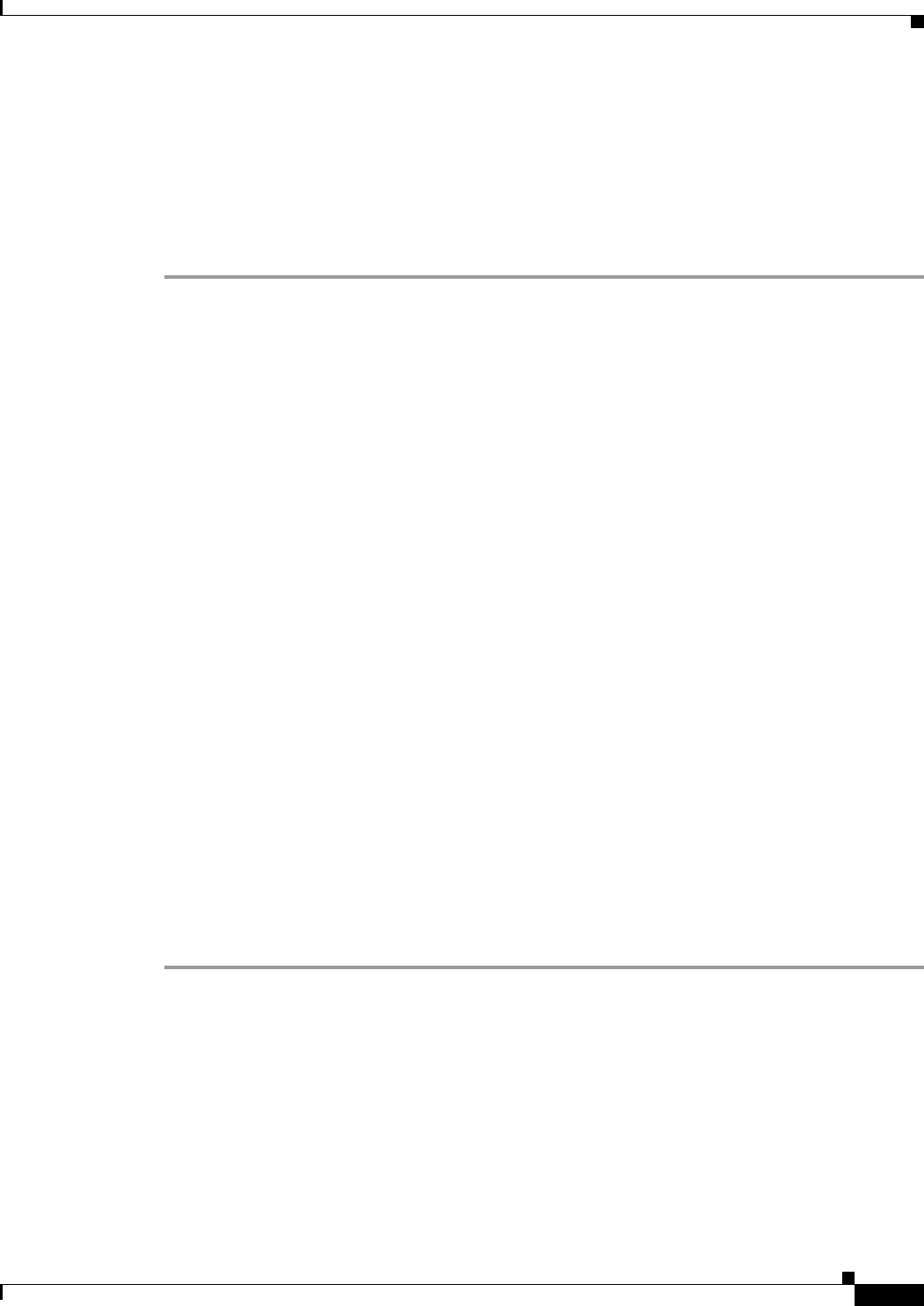
23-9
Cisco ASA Series Firewall ASDM Configuration Guide
Chapter 23 Configuring QoS
Configuring QoS
This option sets the maximum number of low-latency or normal priority packets allowed into the
Ethernet transmit driver before the driver pushes back to the queues on the interface to let them buffer
packets until the congestion clears.
The upper limit of the range of values is determined dynamically at run time. The key determinants are
the memory needed to support the queues and the memory available on the device.
The Transmission Ring Limit that you specify affects both the higher priority low-latency queue and the
best-effort queue.
Configuring a Service Rule for Standard Priority Queuing and Policing
You can configure standard priority queuing and policing for different class maps within the same policy
map. See the “How QoS Features Interact” section on page 23-4 for information about valid QoS
configurations.
To create a policy map, perform the following steps.
Restrictions
• You cannot use the class-default class map for priority traffic.
• You cannot configure traffic shaping and standard priority queuing for the same interface; only
hierarchical priority queuing is allowed.
• (ASASM) The ASASM only supports policing.
• For policing, to-the-box traffic is not supported.
• For policing, traffic to and from a VPN tunnel bypass interface is not supported.
• For policing, when you match a tunnel group class map, only outbound policing is supported.
Guidelines
• For priority traffic, identify only latency-sensitive traffic.
• For policing traffic, you can choose to police all other traffic, or you can limit the traffic to certain
types.
Detailed Steps
Step 1 To configure priority queuing, configure a service policy rule in the Configuration > Firewall > Service
Policy Rules pane according to Chapter 1, “Configuring a Service Policy.”
You can configure QoS as part of a new service policy rule, or you can edit an existing service policy.
Step 2 In the Rule Actions dialog box, click the QoS tab.
Step 3 Click Enable priority for this flow.
If this service policy rule is for an individual interface, ASDM automatically creates the priority queue
for the interface (Configuration > Device Management > Advanced > Priority Queue; for more
information, see the “Configuring the Standard Priority Queue for an Interface” section on page 23-8).
If this rule is for the global policy, then you need to manually add the priority queue to one or more
interfaces before you configure the service policy rule.


















