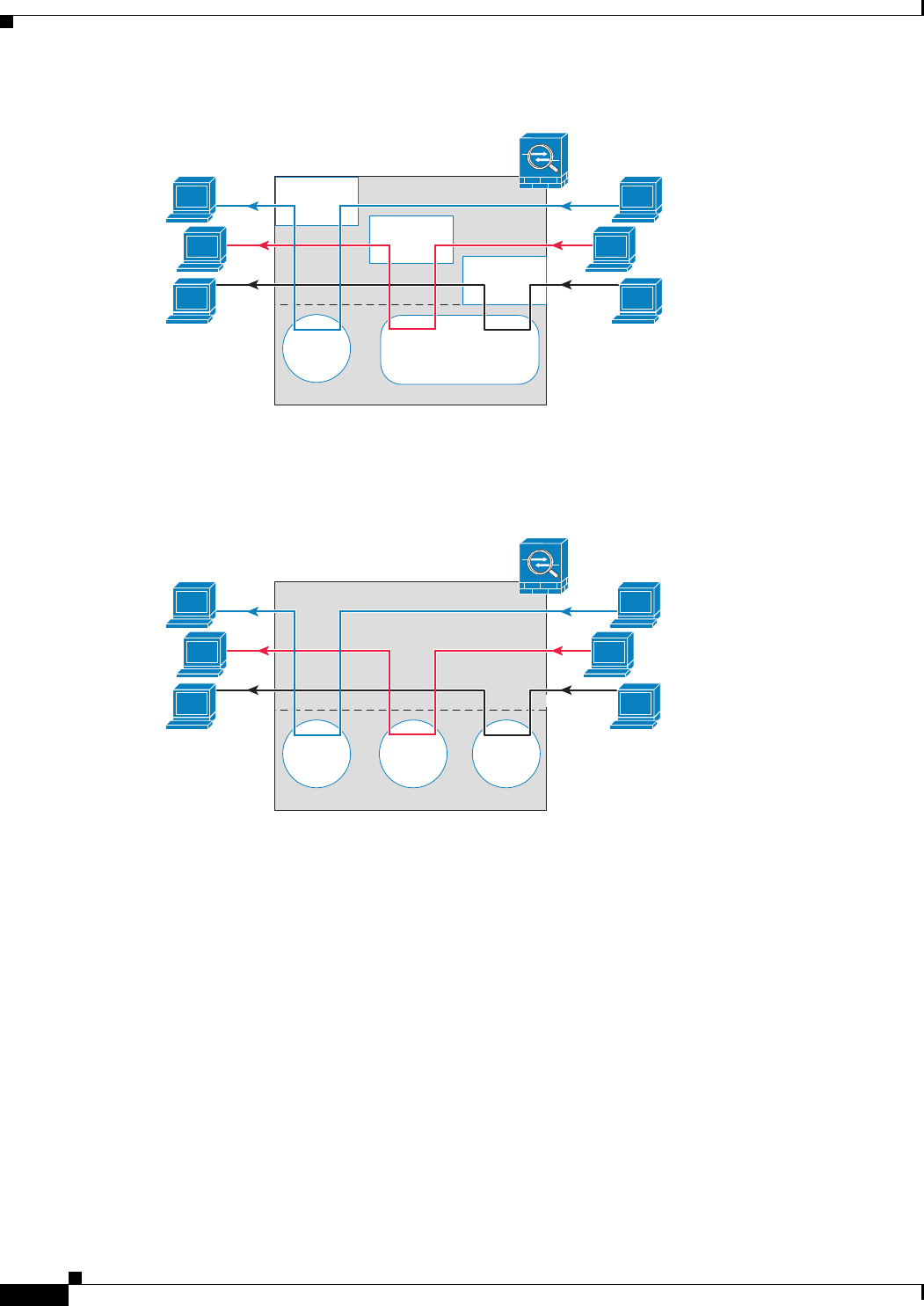
31-4
Cisco ASA Series Firewall ASDM Configuration Guide
Chapter 31 Configuring the ASA IPS Module
Information About the ASA IPS Module
Figure 31-3 Security Contexts and Virtual Sensors
Figure 31-4 shows a single mode ASA paired with multiple virtual sensors (in inline mode); each defined
traffic flow goes to a different sensor.
Figure 31-4 Single Mode ASA with Multiple Virtual Sensors
Information About Management Access
You can manage the IPS application using the following methods:
• Sessioning to the module from the ASA—If you have CLI access to the ASA, then you can session
to the module and access the module CLI. See the “Sessioning to the Module from the ASA (May
Be Required)” section on page 31-11.
• Connecting to the IPS management interface using ASDM or SSH—After you launch ASDM from
the ASA, your management station connects to the module management interface to configure the
IPS application. For SSH, you can access the module CLI directly on the module management
interface. (Telnet access requires additional configuration in the module application). The module
management interface can also be used for sending syslog messages or allowing updates for the
module application, such as signature database updates.
ASA
Main System
IPS
Sensor
1
Context
1
Context
2
Context
3
Sensor
2
251160
Sensor
1
Sensor
2
Sensor
3
ASA
Main System
IPS
Traffic 1
Traffic 2
Traffic 3
251159


















