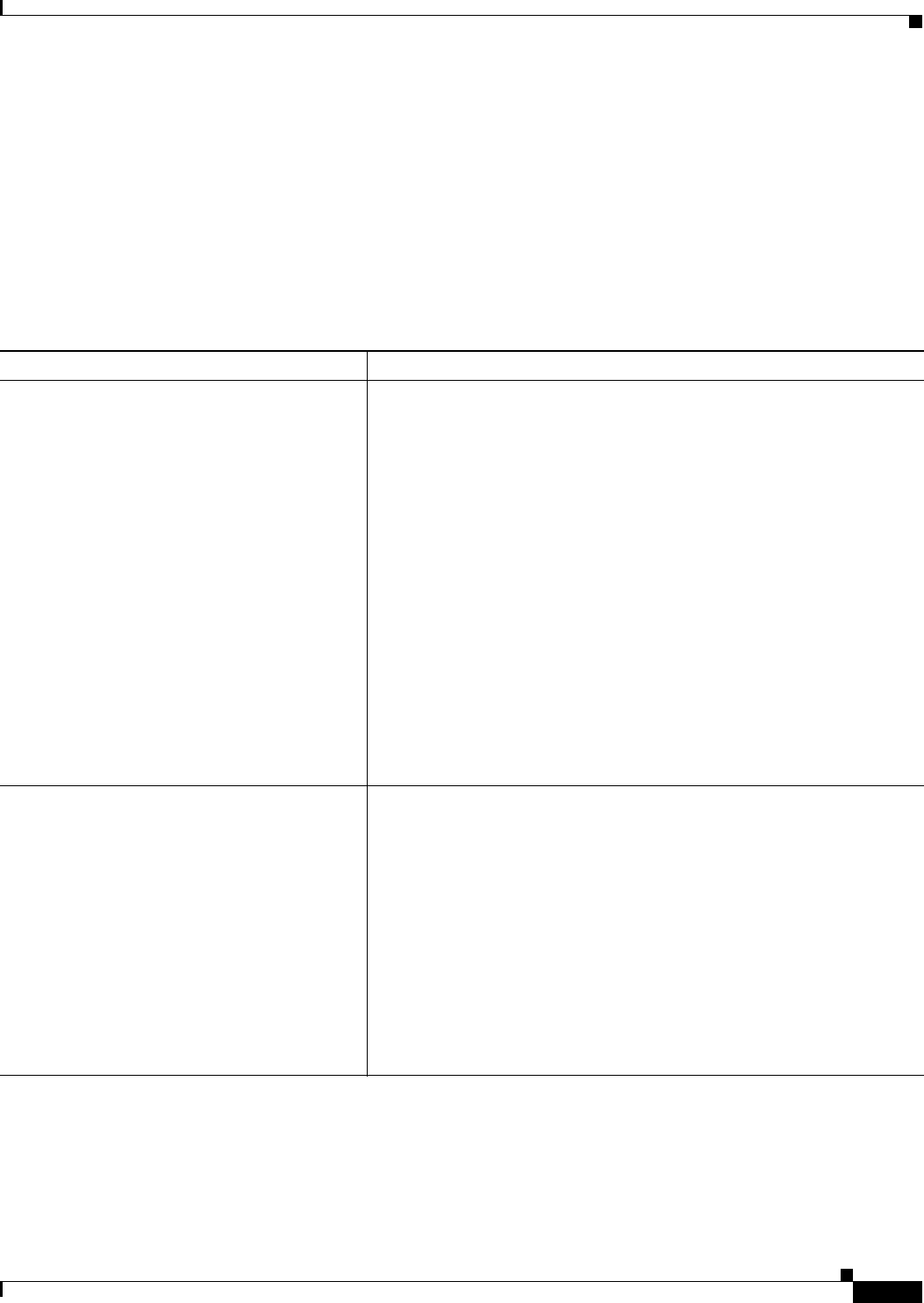
31-11
Cisco ASA Series Firewall ASDM Configuration Guide
Chapter 31 Configuring the ASA IPS Module
Configuring the ASA IPS module
Sessioning to the Module from the ASA (May Be Required)
To access the IPS module CLI from the ASA, you can session from the ASA. For software modules, you
can either session to the module (using Telnet) or create a virtual console session. A console session
might be useful if the control plane is down and you cannot establish a Telnet session.
You may need to access the CLI if you are using multiple context mode and you need to set basic network
settings using the CLI, or for troubleshooting.
Detailed Steps
Command Purpose
Telnet session.
For a hardware module (for example, the
ASA 5585-X):
session 1
For a software module (for example, the
ASA 5545-X):
session ips
Example:
ciscoasa# session 1
Opening command session with slot 1.
Connected to slot 1. Escape character
sequence is 'CTRL-^X'.
sensor login: cisco
Password: cisco
Accesses the module using Telnet. You are prompted for the username and
password. The default username is cisco, and the default password is cisco.
Note The first time you log in to the module, you are prompted to change
the default password. Passwords must be at least eight characters
long and cannot be a word in the dictionary.
Console session (software module only).
session ips console
Example:
ciscoasa# session ips console
Establishing console session with slot 1
Opening console session with module ips.
Connected to module ips. Escape character
sequence is 'CTRL-SHIFT-6 then x'.
sensor login: cisco
Password: cisco
Accesses the module console. You are prompted for the username and
password. The default username is cisco, and the default password is cisco.
Note Do not use this command in conjunction with a terminal server
where Ctrl-Shift-6, x is the escape sequence to return to the
terminal server prompt. Ctrl-Shift-6, x is also the sequence to
escape the IPS console and return to the ASA prompt. Therefore, if
you try to exit the IPS console in this situation, you instead exit all
the way to the terminal server prompt. If you reconnect the terminal
server to the ASA, the IPS console session is still active; you can
never exit to the ASA prompt. You must use a direct serial
connection to return the console to the ASA prompt.
Use the session ips command instead.


















