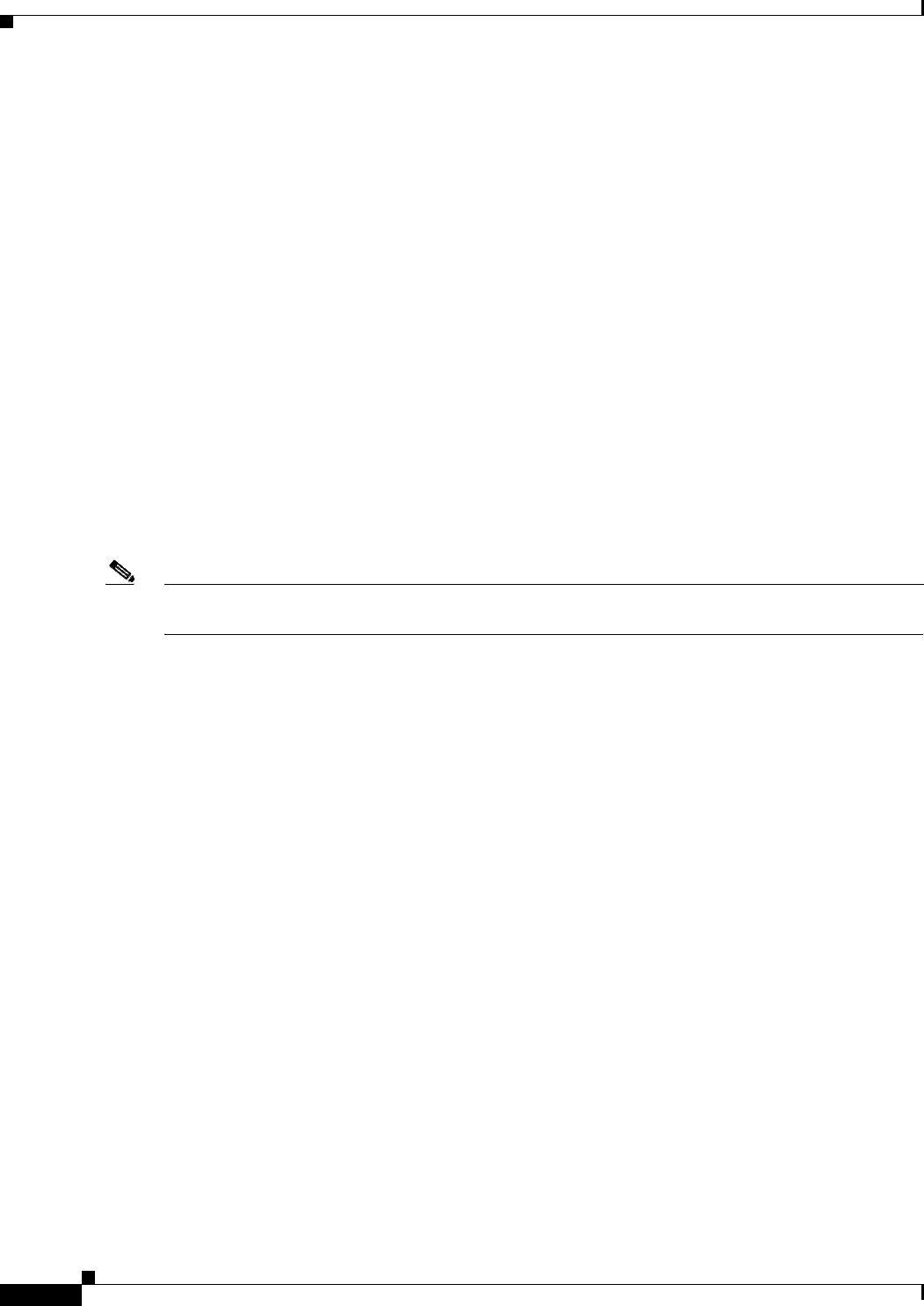
Implementing IS-IS on Cisco IOS XR Software
Information About Implementing IS-IS on Cisco IOS XR Software
RC-86
Cisco IOS XR Routing Configuration Guide
IS-IS Interfaces
IS-IS interfaces can be configured as one of the following types:
• active—advertises connected prefixes and forms adjacencies. This is the default for interfaces.
• passive—advertises connected prefixes but does not form adjacencies. The passive command is
used to configure interfaces as passive. Passive interfaces should be used sparingly for important
prefixes such as loopback addresses that need to be injected into the IS-IS domain. If many
connected prefixes need to be advertised then the redistribution of connected routes with the
appropriate policy should be used instead.
• suppressed—does not advertise connected prefixes but forms adjacencies. The suppress command
is used to configure interfaces as suppressed.
• shutdown—does not advertise connected prefixes and does not form adjacencies. The shutdown
command is used to disable interfaces without removing the IS-IS configuration.
Multitopology Configuration
Cisco IOS XR software supports multitopology for IPv6 IS-IS unless single topology is explicitly
configured in IPv6 address-family configuration mode.
Note IS-IS supports IP routing and not Open Systems Interconnection (OSI) Connectionless Network Service
(CLNS) routing.
IPv6 Routing and Configuring IPv6 Addressing
By default, IPv6 routing is disabled in the Cisco IOS XR software. To enable IPv6 routing, you must
assign IPv6 addresses to individual interfaces in the router using the ipv6 enable or ipv6 address
command. See the Network Stack IPv4 and IPv6 Commands on Cisco IOS XR Software module of the
Cisco IOS XR IP Addresses and Services Command Reference.
Limit LSP Flooding
Limiting link-state packets (LSP) may be desirable in certain “meshy” network topologies. An example
of such a network might be a highly redundant one such as a fully meshed set of point-to-point links over
a nonbroadcast multiaccess (NBMA) transport. In such networks, full LSP flooding can limit network
scalability. One way to restrict the size of the flooding domain is to introduce hierarchy by using multiple
Level 1 areas and a Level 2 area. However, two other techniques can be used instead of or with hierarchy:
Block flooding on specific interfaces and configure mesh groups.
Both techniques operate by restricting the flooding of LSPs in some fashion. A direct consequence is
that although scalability of the network is improved, the reliability of the network (in the face of failures)
is reduced because a series of failures may prevent LSPs from being flooded throughout the network,
even though links exist that would allow flooding if blocking or mesh groups had not restricted their use.
In such a case, the link-state databases of different routers in the network may no longer be synchronized.
Consequences such as persistent forwarding loops can ensue. For this reason, we recommend that
blocking or mesh groups be used only if specifically required, and then only after careful network
design.


















