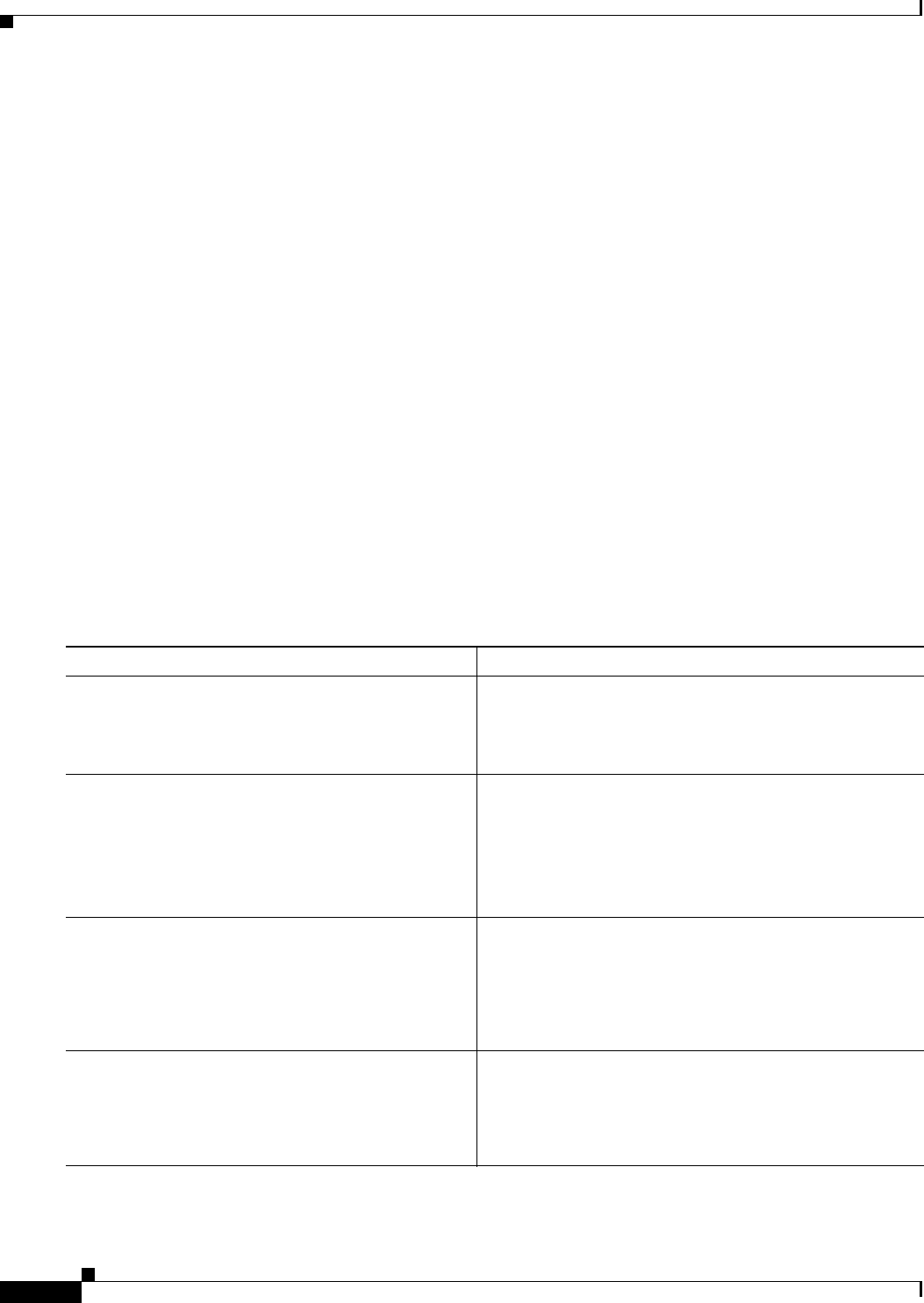
Implementing IS-IS on Cisco IOS XR Software
How to Implement IS-IS on Cisco IOS XR Software
RC-120
Cisco IOS XR Routing Configuration Guide
SUMMARY STEPS
1. configure
2. router isis instance-id
3. set-overload-bit [on-startup {delay | wait-for-bgp}] [level {1 | 2}]
4. address-family {ipv4 | ipv6} [unicast]
5. default-information originate [route-map map-name]
6. redistribute isis instance [level-1 | level-2 | level-1-2] [metric metric] [metric-type {internal |
external}] policy policy-name]
7. summary-prefix [address/prefix-length] [level {1 | 2}]
or
summary-prefix [ipv6-prefix/prefix-length] [level {1 | 2}]
8. maximum-paths route-number
9. distance weight [address/prefix-length [route-list-name]]
10. set-attached-bit
11. end
or
commit
DETAILED STEPS
Command or Action Purpose
Step 1
configure
Example:
RP/0/RP0/CPU0:router# configure
Enters global configuration mode.
Step 2
router isis
instance-id
Example:
RP/0/RP0/CPU0:router(config)# router isis isp
Enables IS-IS routing for the specified routing process, and
places the router in router configuration mode.
• By default, all IS-IS instances are automatically
Level 1 and Level 2. You can change the level of
routing to be performed by a particular routing instance
using the is-type command.
Step 3
set-overload-bit [on-startup {
delay
|
wait-for-bgp
}] [level {1 | 2}]
Example:
RP/0/RP0/CPU0:router(config-isis)#
set-overload-bit
(Optional) Sets the overload bit.
Note The configured overload bit behavior does not apply
to NSF restarts because the NSF restart does not set
the overload bit during restart.
Step 4
address-family {ipv4 | ipv6} [unicast]
Example:
RP/0/RP0/CPU0:router(config-isis)#
address-family ipv6 unicast
Specifies the IPv4 or IPv6 address family, and enters router
address family configuration mode.
• This example specifies the unicast IPv6 address family.


















