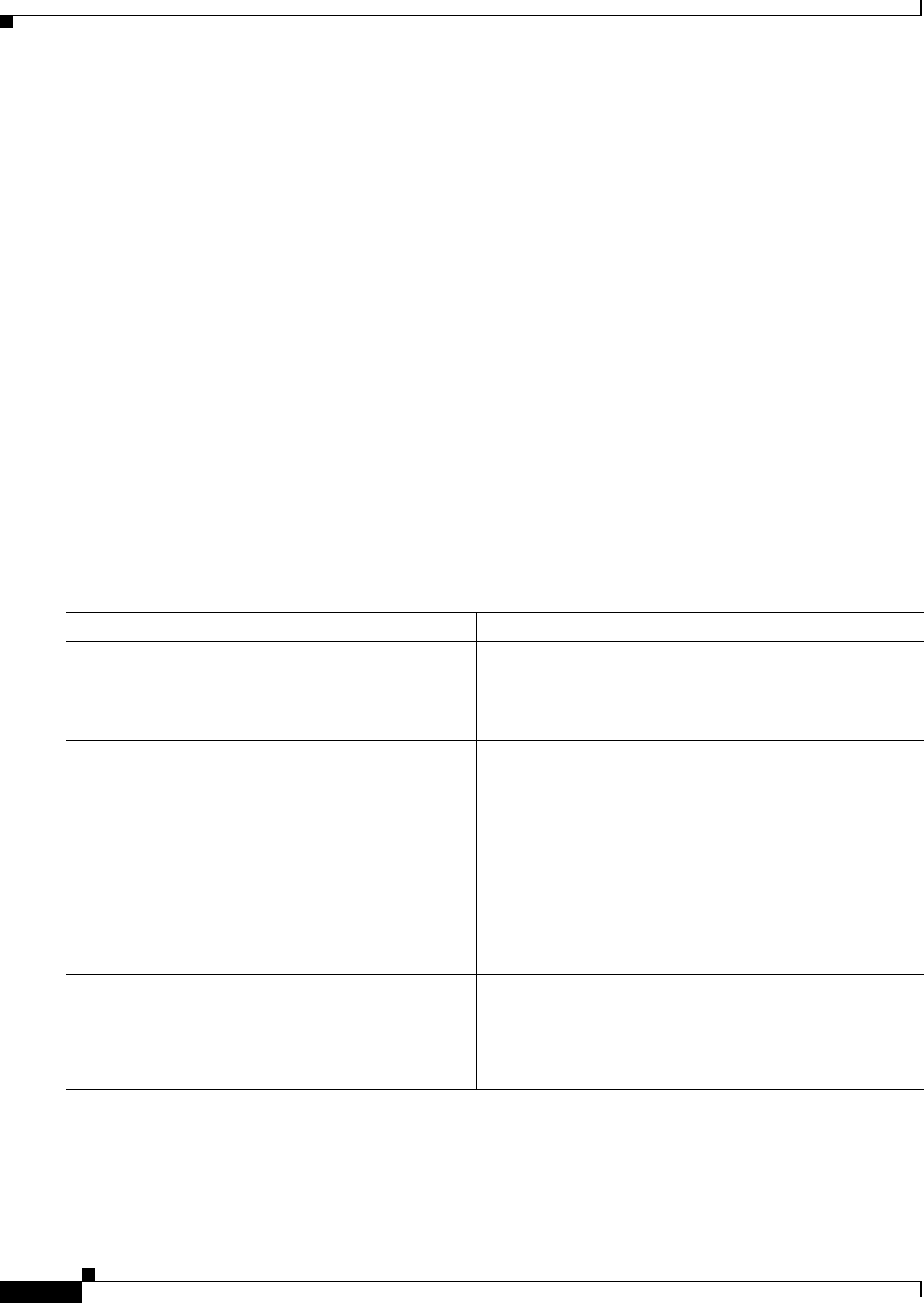
Implementing OSPF on Cisco IOS XR Software
How to Implement OSPF on Cisco IOS XR Software
RC-176
Cisco IOS XR Routing Configuration Guide
Restrictions
MPLS traffic engineering currently supports only a single OSPF area.
SUMMARY STEPS
1. configure
2. router ospf process-name
3. router-id {ipv4-address | interface-type interface-instance}
4. mpls traffic-eng area area-id
5. mpls traffic-eng router-id {ip-address | interface-type interface-instance}
6. area area-id
7. interface type instance
8. end
or
commit
9. show ospf [process-name] [area-id] mpls traffic-eng {link | fragment}
DETAILED STEPS
Command or Action Purpose
Step 1
configure
Example:
RP/0/RP0/CPU0:router# configure
Enters global configuration mode.
Step 2
router ospf
process-name
Example:
RP/0/RP0/CPU0:router(config)# router ospf 1
Enables OSPF routing for the specified routing process, and
places the router in router configuration mode.
Note The process-name argument is any alphanumeric
string no longer than 40 characters.
Step 3
router-id {
ipv4-address
|
interface-type
interface-instance
}
Example:
RP/0/RP0/CPU0:router(config-ospf)# router-id
192.168.4.3
Configures a router ID for the OSPF process.
Note We recommend using a stable IPv4 address as the
router ID.
Step 4
mpls traffic-eng area
area-id
Example:
RP/0/RP0/CPU0:router(config-ospf)# mpls
traffic-eng area 0
Configures the OSPF area for MPLS TE.


















