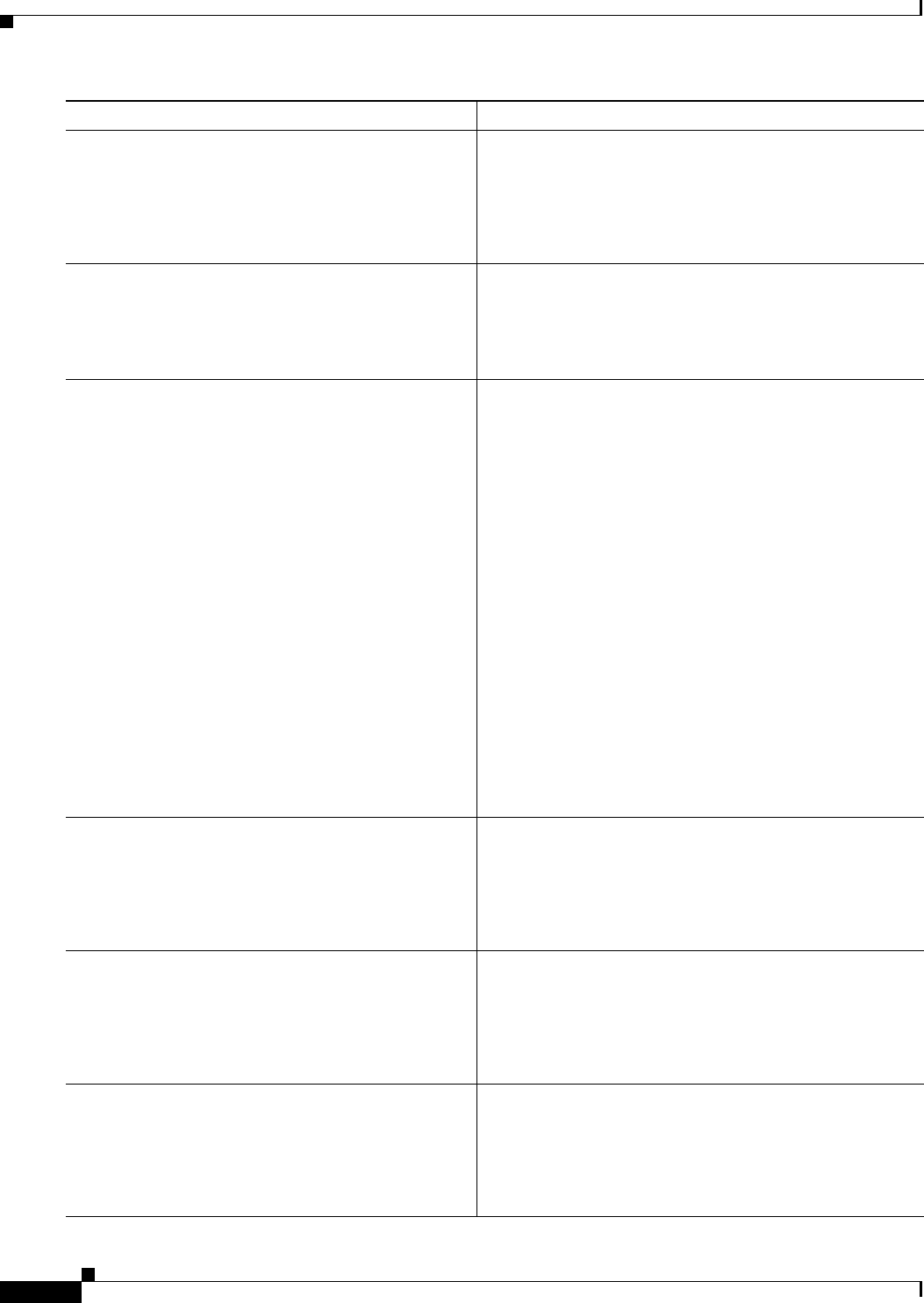
Implementing IS-IS on Cisco IOS XR Software
How to Implement IS-IS on Cisco IOS XR Software
RC-112
Cisco IOS XR Routing Configuration Guide
Step 5
mpls traffic-eng router-id {
ip-address
|
interface-name
}
Example:
RP/0/RP0/CPU0:router(config-isis-af)# mpls
traffic-eng router-id loopback0
Specifies that the MPLS TE router identifier for the node is
the IP address and or name associated with a given
interface.
Step 6
metric-style wide [level {1 | 2}]
Example:
RP/0/RP0/CPU0:router(config-isis-af)#
metric-style wide level 1
Configures a router to generate and accept only wide link
metrics in the Level 1 area.
Step 7
end
or
commit
Example:
RP/0/RP0/CPU0:router(config-isis-af)# end
or
RP/0/RP0/CPU0:router(config-isis-af)# commit
Saves configuration changes.
• When you issue the end command, the system prompts
you to commit changes:
Uncommitted changes found, commit them before
exiting(yes/no/cancel)?
[cancel]:
–
Entering yes saves configuration changes to the
running configuration file, exits the configuration
session, and returns the router to EXEC mode.
–
Entering no exits the configuration session and
returns the router to EXEC mode without
committing the configuration changes.
–
Entering cancel leaves the router in the current
configuration session without exiting or
committing the configuration changes.
• Use the commit command to save the configuration
changes to the running configuration file and remain
within the configuration session.
Step 8
show isis [instance
instance-id
] mpls
traffic-eng tunnel
Example:
RP/0/RP0/CPU0:router# show isis instance isp
mpls traffic-eng tunnel
(Optional) Displays MPLS TE tunnel information.
Step 9
show isis [instance
instance-id
] mpls
traffic-eng adjacency-log
Example:
RP/0/RP0/CPU0:router# show isis instance isp
mpls traffic-eng adjacency-log
(Optional) Displays a log of MPLS TE IS-IS adjacency
changes.
Step 10
show isis [instance
instance-id
] mpls
traffic-eng advertisements
Example:
RP/0/RP0/CPU0:router# show isis instance isp
mpls traffic-eng advertisements
(Optional) Displays the latest flooded record from MPLS
TE.
Command or Action Purpose


















