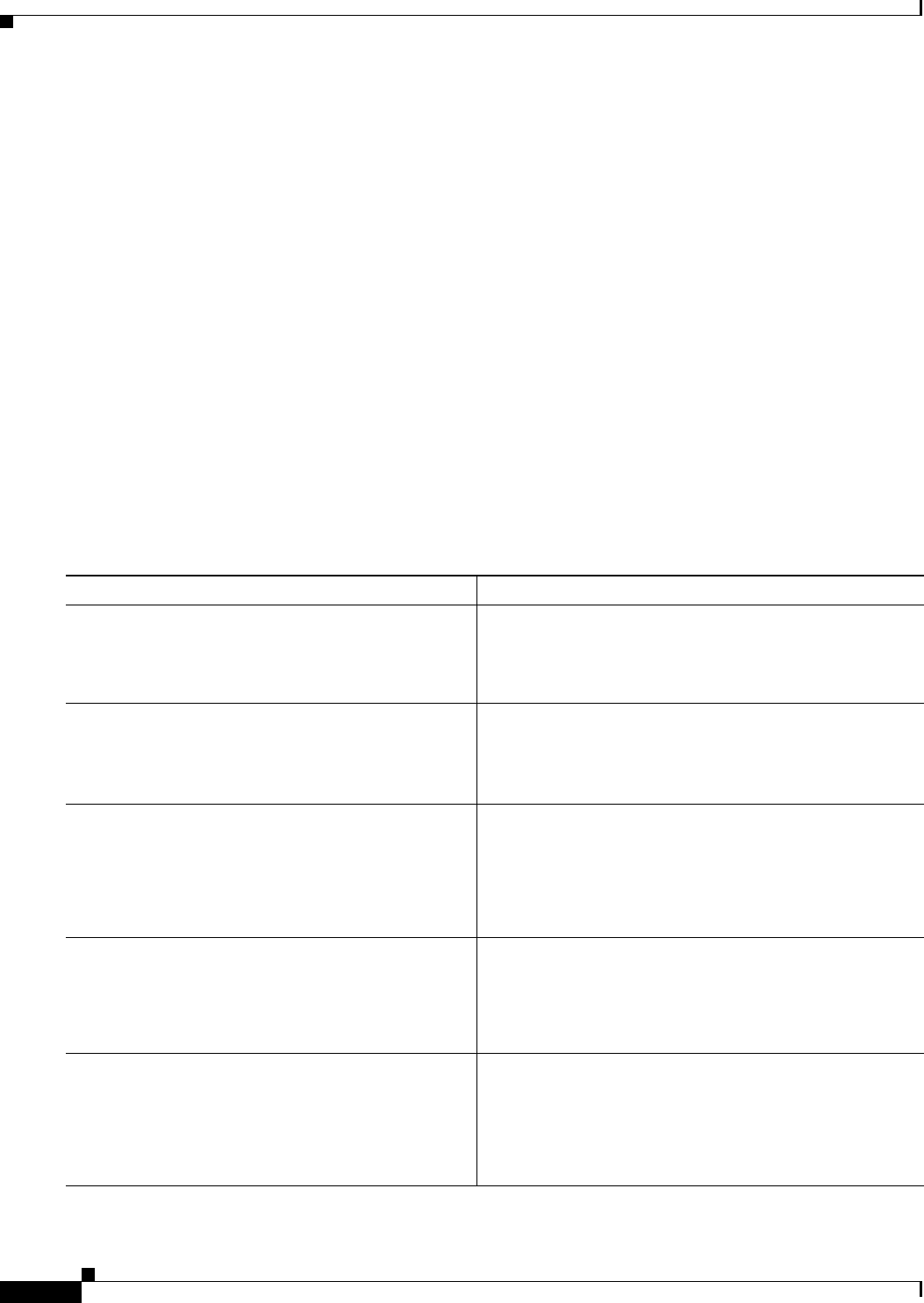
Implementing OSPF on Cisco IOS XR Software
How to Implement OSPF on Cisco IOS XR Software
RC-156
Cisco IOS XR Routing Configuration Guide
5. message-digest-key key-id md5 {key | clear key | encrypted key}
6. area area-id
7. interface type instance
8. Repeat Step 7 for each interface that must communicate, using the same authentication.
9. exit
10. area area-id
11. authentication [message-digest | null]
12. interface type instance
13. Repeat Step 7 for each interface that must communicate, using the same authentication.
14. interface type instance
15. authentication [message-digest | null]
16. end
or
commit
DETAILED STEPS
Command or Action Purpose
Step 1
configure
Example:
RP/0/RP0/CPU0:router# configure
Enters global configuration mode.
Step 2
router ospf
process-name
Example:
RP/0/RP0/CPU0:router(config)# router ospf 1
Enables OSPF routing for the specified routing process, and
places the router in router configuration mode.
Note The process-name argument is any alphanumeric
string no longer than 40 characters.
Step 3
router-id {
ipv4-address
|
interface-type
interface-instance
}
Example:
RP/0/RP0/CPU0:router(config-ospf)# router-id
192.168.4.3
Configures a router ID for the OSPF process.
Step 4
authentication [message-digest | null]
Example:
RP/0/RP0/CPU0:router(config-ospf)#
authentication message-digest
Enables MD5 authentication for the OSPF process.
• This authentication type applies to the entire router
process unless overridden by a lower hierarchical level
such as the area or interface.
Step 5
message-digest-key
key-id
md5 {
key
| clear
key
| encrypted
key
}
Example:
RP/0/RP0/CPU0:router(config-ospf)#
message-digest-key 4 md5 yourkey
Specifies the MD5 authentication key for the OSPF process.
• The neighbor routers must have the same key identifier.


















