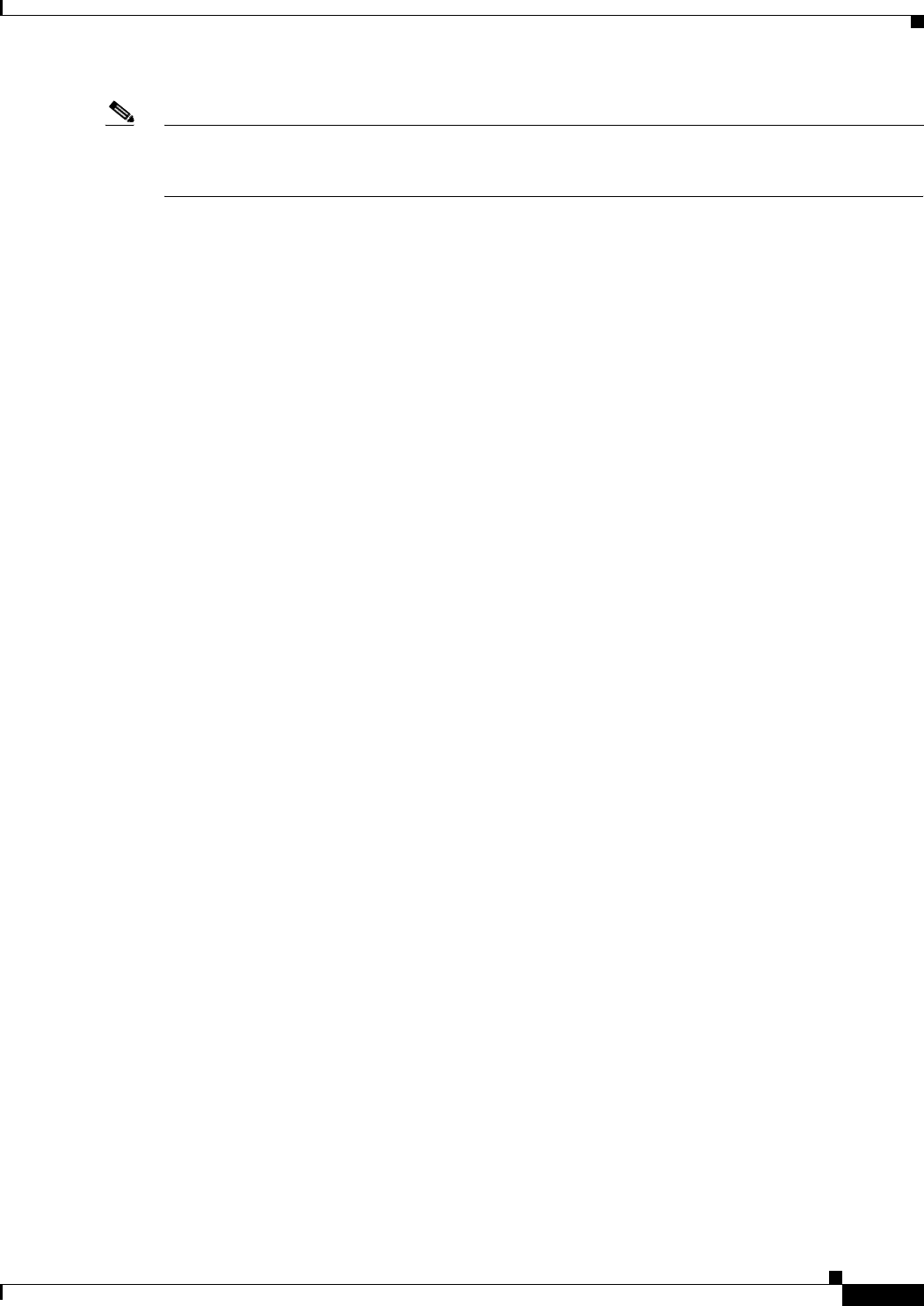
Implementing IS-IS on Cisco IOS XR Software
Information About Implementing IS-IS on Cisco IOS XR Software
RC-89
Cisco IOS XR Routing Configuration Guide
Note If you configure IETF NSF on the Cisco IOS XR router and a neighbor router does not support IETF
NSF, the affected adjacencies flap, but nonstop forwarding is maintained to all neighbors that do support
IETF NSF. A restart reverts to a cold start if no neighbors support IETF NSF.
Multi-Instance IS-IS
You may configure as many IS-IS instances as system resources (memory and interfaces) allow. Each
interface may be associated with only a single IS-IS instance, and MPLS may be enabled for only a
single IS-IS instance. Cisco IOS XR software prevents the double-booking of an interface by two
instances at configuration time—two instances of MPLS configuration causes an error.
Because the Routing Information Base (RIB) treats each of the IS-IS instances as equal routing clients,
you must be careful when redistributing routes between IS-IS instances. The RIB does not know to prefer
Level 1 routes over Level 2 routes. For this reason, if you are running Level 1 and Level 2 instances, you
must enforce the preference by configuring different administrative distances for the two instances.
Multiprotocol Label Switching Traffic Engineering
The MPLS TE feature enables an MPLS backbone to replicate and expand the traffic engineering
capabilities of Layer 2 ATM and Frame Relay networks. MPLS is an integration of Layer 2 and Layer 3
technologies.
For IS-IS, MPLS TE automatically establishes and maintains MPLS TE label-switched paths across the
backbone by using Resource Reservation Protocol (RSVP). The route that a label-switched path uses is
determined by the label-switched paths resource requirements and network resources, such as
bandwidth. Available resources are flooded by using special IS-IS TLV extensions in the IS-IS. The
label-switched paths are explicit routes and are referred to as traffic engineering (TE) tunnels.
Overload Bit on Router
The overload bit is a special bit of state information that is included in an LSP of the router. If the bit is
set on the router, it notifies routers in the area that the router is not available for transit traffic. This
capability is useful in four situations:
1. During a serious but nonfatal error, such as limited memory.
2. During the startup and restart of the process. The overload bit can be set until the routing protocol
has converged. However, it is not employed during a normal NSF restart or failover because doing
so causes a routing flap.
3. During a trial deployment of a new router. The overload bit can be set until deployment is verified,
then cleared.
4. During the shutdown of a router. The overload bit can be set to remove the router from the topology
before the router is removed from service.


















