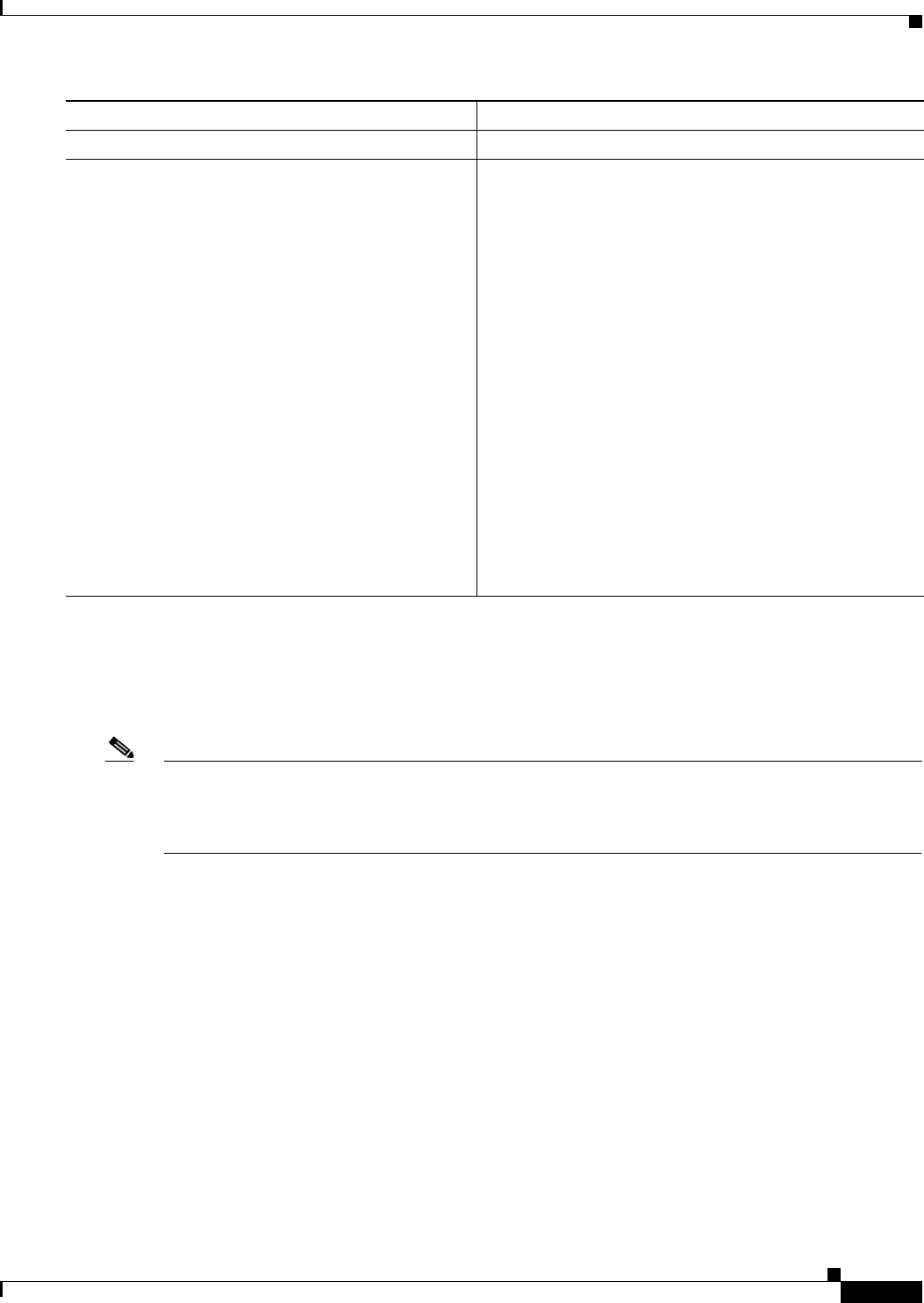
Implementing OSPF on Cisco IOS XR Software
How to Implement OSPF on Cisco IOS XR Software
RC-155
Cisco IOS XR Routing Configuration Guide
Configuring Authentication at Different Hierarchical Levels for OSPF Version 2
This task explains how to configure MD5 (secure) authentication on the OSPF router process, configure
one area with plain text authentication, and then apply one interface with clear text (null) authentication.
Note Authentication configured at the interface level overrides authentication configured at the area level and
the router process level. If an interface does not have authentication specifically configured, the interface
inherits the authentication parameter value from a higher hierarchical level. See the “OSPF Hierarchical
CLI and CLI Inheritance” section on page RC-131 for more information about hierarchy and inheritance.
Prerequisites
If you choose to configure authentication, you must first decide whether to configure plain text or MD5
authentication, and whether the authentication applies to all interfaces in a process, an entire area, or
specific interfaces. See the “Route Authentication Methods for OSPF Version 2” section on
page RC-135 for information about each type of authentication and when you should use a specific
method for your network.
SUMMARY STEPS
1. configure
2. router ospf process-name
3. router-id {ipv4-address | interface-type interface-instance}
4. authentication [message-digest | null]
Step 14
Repeat Step 13 for all neighbors on the interface. —
Step 15
end
or
commit
Example:
RP/0/RP0/CPU0:router(config-ospf-ar)# end
or
RP/0/RP0/CPU0:router(config-ospf-ar)# commit
Saves configuration changes.
• When you issue the end command, the system prompts
you to commit changes:
Uncommitted changes found, commit them before
exiting(yes/no/cancel)?
[cancel]:
–
Entering yes saves configuration changes to the
running configuration file, exits the configuration
session, and returns the router to EXEC mode.
–
Entering no exits the configuration session and
returns the router to EXEC mode without
committing the configuration changes.
–
Entering cancel leaves the router in the current
configuration session without exiting or
committing the configuration changes.
• Use the commit command to save the configuration
changes to the running configuration file and remain
within the configuration session.
Command or Action Purpose


















