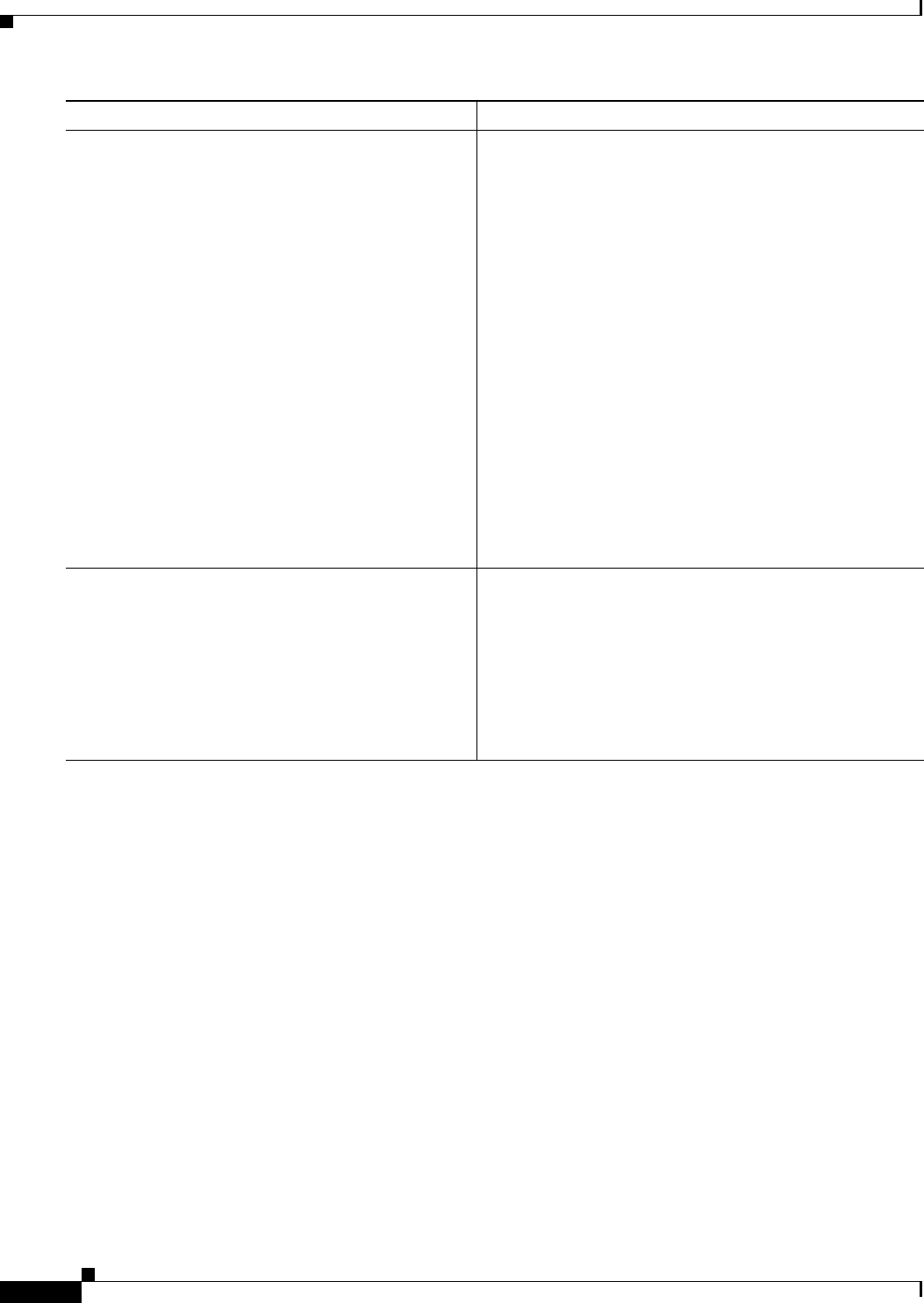
Implementing OSPF on Cisco IOS XR Software
How to Implement OSPF on Cisco IOS XR Software
RC-172
Cisco IOS XR Routing Configuration Guide
Examples
In the following example, the show ospf EXEC command is used to verify that the initial SPF schedule
delay time, minimum hold time, and maximum wait time are configured correctly. Additional details are
displayed about the OSPF process, such as the router type and redistribution of routes.
RP/0/RP0/CPU0:router# show ospf 1
Routing Process "ospf 1" with ID 192.168.4.3
Supports only single TOS(TOS0) routes
Supports opaque LSA
It is an autonomous system boundary router
Redistributing External Routes from,
ospf 2
Initial SPF schedule delay 5 msecs
Minimum hold time between two consecutive SPFs 100 msecs
Maximum wait time between two consecutive SPFs 1000 msecs
Minimum LSA interval 5 secs. Minimum LSA arrival 1 secs
Number of external LSA 0. Checksum Sum 00000000
Number of opaque AS LSA 0. Checksum Sum 00000000
Number of DCbitless external and opaque AS LSA 0
Number of DoNotAge external and opaque AS LSA 0
Number of areas in this router is 1. 1 normal 0 stub 0 nssa
External flood list length 0
Step 7
end
or
commit
Example:
RP/0/RP0/CPU0:router(config-ospf-ar-if)# end
or
RP/0/RP0/CPU0:router(config-ospf-ar-if)# commit
Saves configuration changes.
• When you issue the end command, the system prompts
you to commit changes:
Uncommitted changes found, commit them before
exiting(yes/no/cancel)?
[cancel]:
–
Entering yes saves configuration changes to the
running configuration file, exits the configuration
session, and returns the router to EXEC mode.
–
Entering no exits the configuration session and
returns the router to EXEC mode without
committing the configuration changes.
–
Entering cancel leaves the router in the current
configuration session without exiting or
committing the configuration changes.
• Use the commit command to save the configuration
changes to the running configuration file and remain
within the configuration session.
Step 8
show ospf [
process-name
]
or
show ospfv3 [
process-name
]
Example:
RP/0/RP0/CPU0:router# show ospf 1
or
RP/0/RP0/CPU0:router# show ospfv3 2
(Optional) Displays SPF throttling timers.
Command or Action Purpose


















