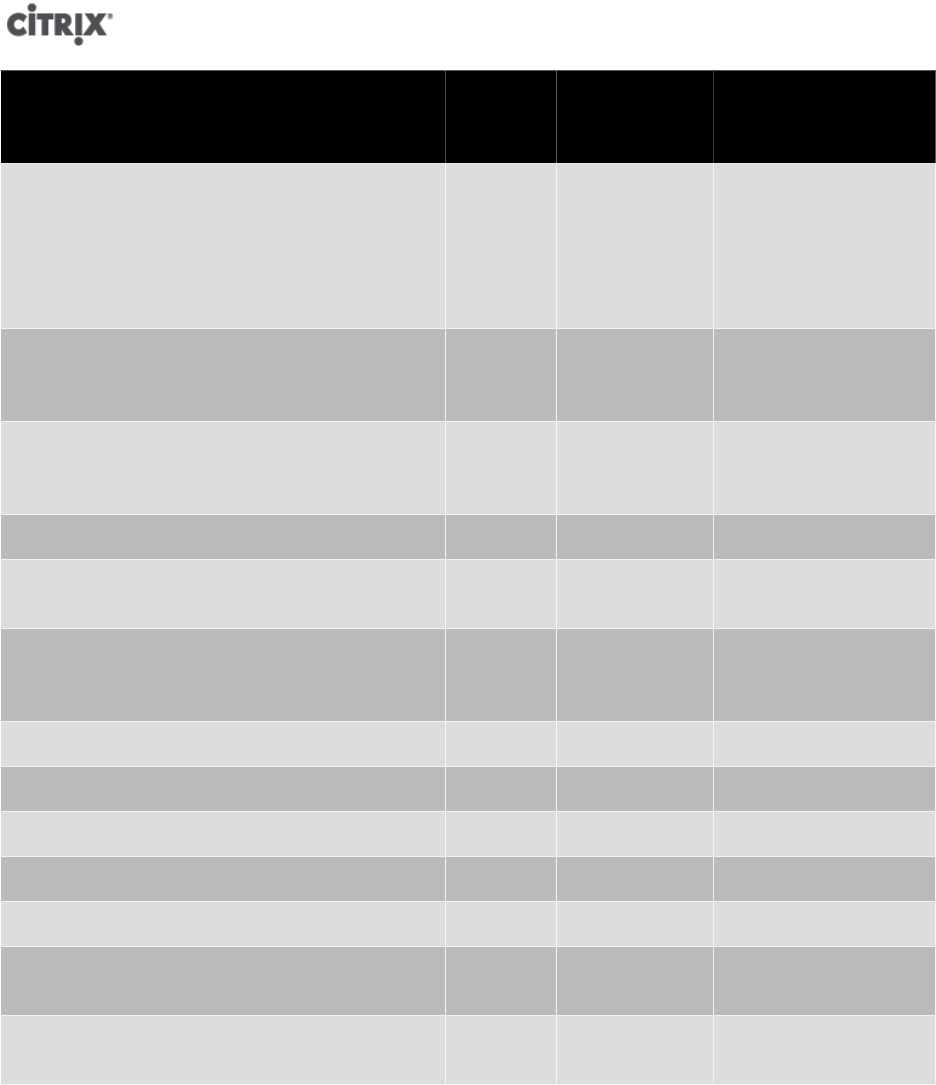
15
Distribution Vendor
Install
from CD
Vendor Install
from network
repository
Notes
Red Hat Enterprise Linux 4.5, 4.6, 4.7, 4.8 X X Requires installing
Citrix Tools for Virtual
Machines after
installing RHEL to
apply the Citrix RHEL
4.8 kernel.
Red Hat Enterprise Linux 5.0, 5.1, 5.2, 5.3, 5.4
32-bit
X X Supported provided
they use the 5.4 or
later kernel.
Red Hat Enterprise Linux 5.0, 5.1, 5.2, 5.3, 5.4
64-bit
X X Supported provided
they use the 5.4 or
later kernel.
SUSE Linux Enterprise Server 9 SP4 X
SUSE Linux Enterprise Server 10 SP1, SP2 32-
bit/64-bit
X X
SUSE Linux Enterprise Server 10 SP3 32-bit Supported only if
upgrading from SLES
10 SP2
SUSE Linux Enterprise Server 10 SP3 64-bit X X
SUSE Linux Enterprise Server 11 32-bit/64-bit X X
CentOS 4.5, 4.6, 4.7, 4.8 X X
CentOS 5.0, 5.1, 5.2, 5.3, 5.4 32-bit X X
CentOS5.0, 5.1, 5.2, 5.3, 5.4 64-bit X X
Oracle Enterprise Linux 5.0, 5.1, 5.2, 5.3, 5.4
32-bit
X X
Oracle Enterprise Linux 5.0, 5.1, 5.2, 5.3, 5.4
64-bit
X X
Distributions not present in the above list are not supported. However, distributions that use the same
installation mechanism as Red Hat Enterprise Linux 5 (for example Fedora Core 6) might be successfully
installed using the same template.
Note:
Creating 32-bit Linux VMs on a host that has more than 128GB of memory is not supported.
Installing the Demo Linux VM template
The Demo Linux VM template provided with XenServer can be used to create a VM running Linux without the
need for vendor installation media. This can be handy for testing purposes. For example, Demo Linux VMs


















