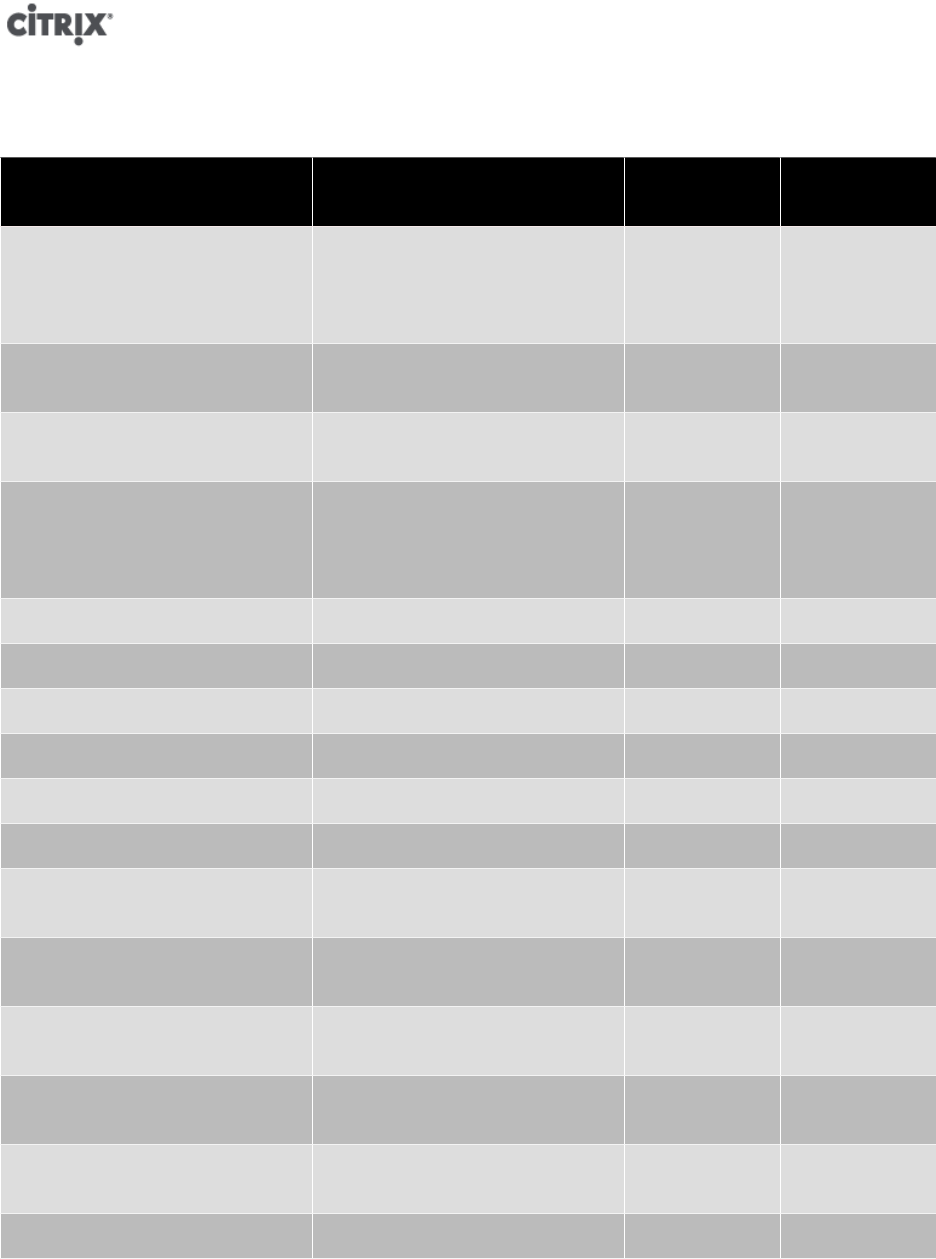
3
When configuring guest memory, please be careful not to exceed the maximum amount of physical memory
addressable by your operating system. Setting a memory maximum that's greater than the operating system
supported limit may lead to stability problems within your guest.
Operating System Minimum RAM Maximum
RAM
Disk space
Windows 7 32-bit 1GB 4GB Minimum
16GB, 40GB
or more
recommended
Windows 7 64-bit 2GB 32GB Minimum
20GB
Windows Server 2008 R2 512MB 32GB Minimum
32GB
Windows Server 2008 32-bit/64-
bit
512MB 32GB Minimum
10GB, 40GB
or more
recommended
Windows Vista 32-bit 1GB 4GB 16GB
Windows Server 2003 256MB 32GB 2GB
Windows XP SP2/3 256MB 32GB 1.5GB
Windows 2000 SP4 256MB 32GB 2GB
CentOS 4.5, 4.6, 4.7 256MB 16GB 800MB
CentOS 5.0, 5.1, 5.2, 5.3, 5.4 512MB 16GB 800MB
Red Hat Enterprise Linux 4.5,
4.6, 4.7, 4.8
256MB 16GB 800MB
Red Hat Enterprise Linux 5.0,
5.1, 5.2, 5.3, 5.4
512MB 16GB 800MB
SUSE Linux Enterprise Server 9
SP2/3/4
256MB 32GB 1GB
SUSE Linux Enterprise Server
10 SP1/2, 11
512MB 32GB 1.5GB
Oracle Enterprise Linux 5.0, 5.1,
5.2, 5.3, 5.4
512MB 16GB 800MB
Debian Lenny 128MB 32GB 4GB
Note:
Some 32-bit Windows operating systems can support more than 4 GB of RAM through the use of a special
mode - physical address extension (PAE) mode. Administrators wishing to reconfigure a VM with greater


















