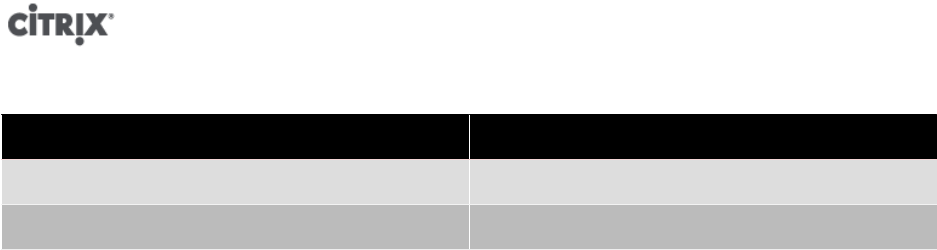
42
The options to run Operating System Fixups appear on the following wizard pages:
Wizard Page
Import Appliance Select advanced import options
Disk Image Import VM definition
Depending on the guest operating system and original hypervisor host, additional configuration changes,
driver installation, or other actions may be required following using the fixup option.
Tip:
See CTX124961, Operating System Fixup in the XenCenter 5.6 OVF Appliance Plug-in for additional
troubleshooting information.
Requirements
To run Operating System Fixups, you must have an ISO SR configured at the target XenServer or XenServer
pool. If you do not have an ISO SR configured, you are prompted to configure and specify one.
Note:
XenServer does not support sharing a single ISO SR among many non-pooled XenServers. It is preferred that
your XenServers are in a pool and the ISO SR is created to be used by all hosts in that pool. Importing a multi-
VM OVF package into a group of non-pooled XenServers may result in failed import due to the Fixup ISO not
being found on each XenServer. It is important to ensure that when using non-pooled XenServers, that each
host has a configured ISO SR with a Fixup ISO in the ISO SR.
1. Create an NFS or CIFS (Windows) share from a file server host.
2. Have a user account that has read/write access to this share.
3. Create an ISO SR (using the user account and share from above) using the CLI or XenCenter.
Importing disk images
The Disk Image Import wizard lets you import a disk image into one of your resource pools or into a specific
host as a VM. When you import the disk image, the wizard creates a VM for it.
You might want to use this wizard when only a virtual disk image is available, and there is no OVF metadata
associated with it. Situations when this might occur include:
• Migrating content from a XenDesktop VMware hosting infrastructure to a XenDesktop XenServer hosting
infrastructure.
• The OVF metadata is not readable. However, it is still possible to import the disk image.
• You have a virtual disk that is not defined in an OVF package.
• You are moving from a platform that does not let you create an OVF appliance (for example, older
platforms or images).
• You want to import an older VMware appliance that does not have any OVF information.
• You want to import MS Virtual Server 2005 content into XenServer.
When available, Citrix recommends importing appliance packages that contain OVF metadata and not just
importing an individual disk image. The OVF data provides information the wizard needs to reconstitute a


















