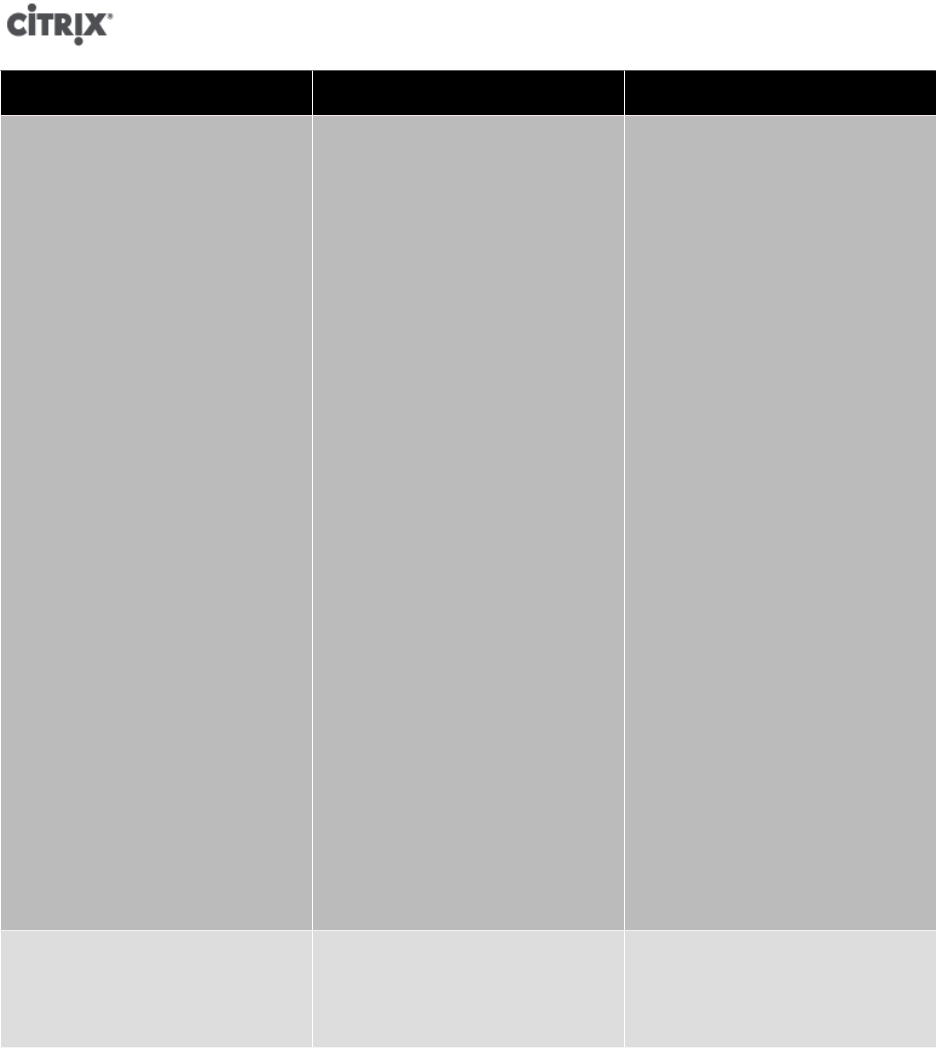
45
Issue Possible Causes Corrective Action
Press Cancel - doing clean up If Cancel is pressed while
importing an appliance
package, the files created while
attempting to import or export
the appliance package are left in
the destination folder (as debris)
and need to be removed from
the target XenServer.
When Cancel is pressed, one of
two things may occur:
1. A warning may appear stating
that canceling the current
operations may leave the
targeted VMs unusable. In
some situations, if you cancel
an import, XenServer might
not be able to return itself
to a clean state and leaves
the debris. If this occurs,
the VM may be left in an
unusable state. If you find a
virtual disk image left over
from a canceled import and
attempt to use it, the virtual
disk image will probably be
incomplete and unusable.
2. If the import is canceled,
XenServer attempts to clean
up any debris remaining. This
is done to leave XenServer in
its pre-import state.
Delete the debris and attempt to
reimport the package.
If this fails, consider importing
the individual disk image files in
the OVF package using the Disk
Image Import wizard.
Could not start Transfer VM The TransferVM template may
not be installed or may have
been accidentally deleted.
Reinstall XenServer 5.6 or
higher and ensure the target
XenServer has local storage
prior to installation.


















