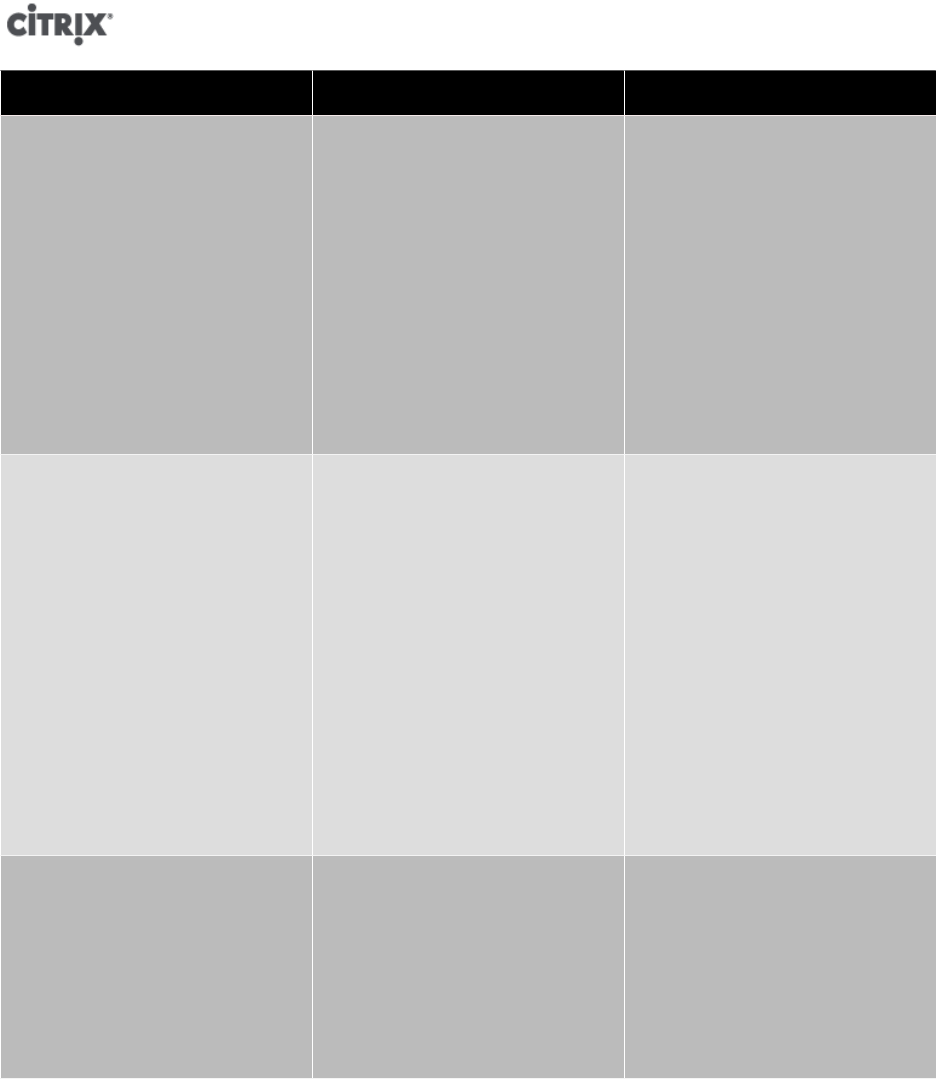
46
Issue Possible Causes Corrective Action
No active sessions available This error may occur for either of
the following reasons:
• There are no active sessions
(that is, no VMs shutdown)
available for export.
• The TransferVM template
is not installed on the host
from which you are attempting
to perform the action. The
TransferVM template will not
install unless the host has
local storage.
Either shutdown the VMs you
want to export or reinstall
XenServer 5.6 or higher on
the host, provided it has local
storage.
Import Failures • The ISO SR may not contain
the Fixup ISO. This may be
a problem with stand alone
hosts that are not in a pool
trying to share the same ISO
SR.
• XenServer does not support
multiple un-pooled hosts
sharing the same ISO SR and
the Wizard will only select
from the first ISO SR it finds.
• An attempt to import a multi-
VM OVF into two or more
stand alone hosts that mount
different ISO SRs.
Join hosts to a pool and mount
an ISO SR.
For standalone hosts that are
not in a pool and that use a
separate ISO SR, ensure each
ISO SR has a copy of the Fixup
ISO.
Manually copy the Fixup ISO
into the ISO SR if necessary.
WIM import blue screens with
a STOP 0x0000007B Error
• The fixup process was
enabled against a Windows
XP or Windows Server 2003
WIM with an IDE controller.
• The fixup process was not
enabled against a Windows
XP or Windows Server 2003
WIM with a SCSI controller.
Delete the imported VM, rerun
Disk Import Wizard and clear the
Run Fixups check box.
Delete the imported VM, rerun
Disk Import Wizard and check
the Run Fixups check box.
Important:
Before attempting to reimport the appliance, delete any files created during the import from the folder
containing the appliance package.
Errors when trying to start an imported VM
If you cannot boot the VMs in the appliance you imported, try reimporting the appliance and in the Advanced
import options page, deselecting the Run Fixups check box (see the section called “Operating System
Fixups”). This feature helps resolve minor issues in Microsoft Windows and Linux that cause issues when
the VM is booting and may be the cause of the problem.


















