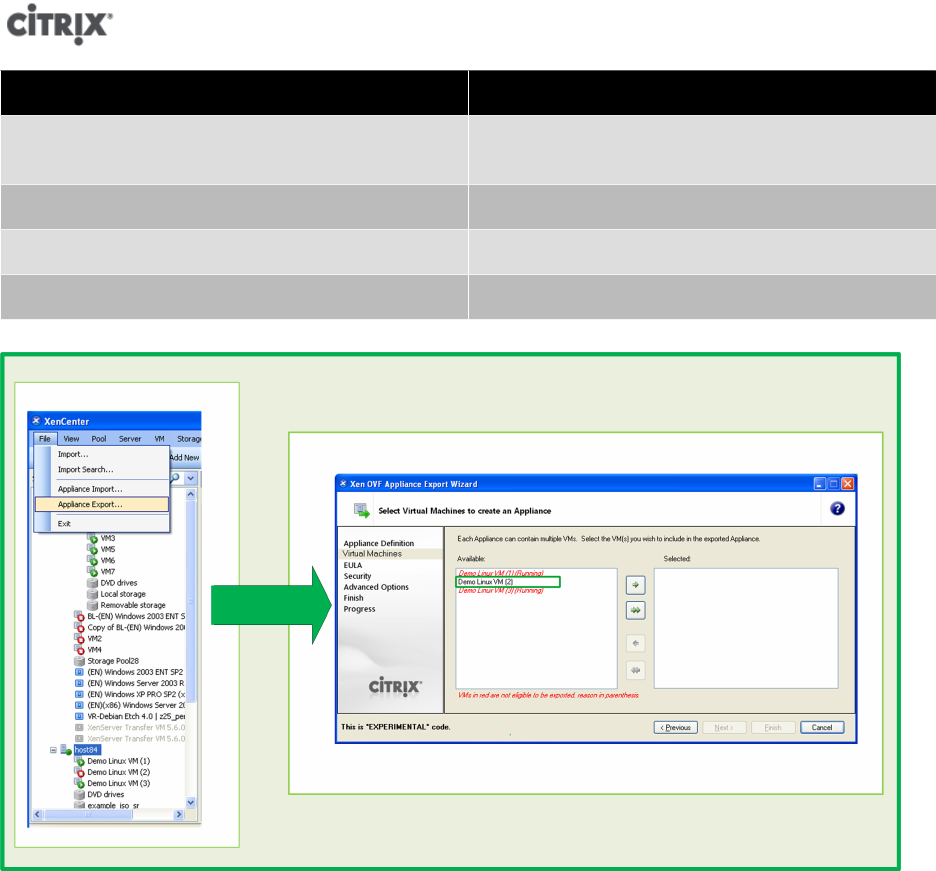
37
XenCenter node selected Scope of wizard
XenCenter (root) Powered off VMs on any host to which XenCenter
is currently connected.
Resource pool All powered off VMs on all hosts in the pool.
Host All powered off VMs on the host.
VM Only the VM selected.
This illustration shows how when a user selects Host84 before launching the Appliance Export
Wizard, the wizard automatically narrows its scope to only the powered off VMs on that host.
The Appliance Import Wizard supports importing OVF appliance packages. However, due to subtle
incompatibilities, the Appliance Import Wizard cannot import all OVF content. See the section called
“XenServer OVF Appliance Wizard requirements” for a list of tested OVF content.
The XenServer OVF Appliance Wizard also gives you the ability to export packages in OVF and OVA format.
For example, you could export a complete XenApp farm that you have already prepared for deployment
with Sysprep, Microsoft's System Preparation Utility for Windows deployments.
XenServer OVF Appliance Wizard requirements
The XenServer OVF Appliance Wizard supports importing OVF content produced from the following utilities:
• VMware OVF versions 0.9, 1.0
• Citrix Kensho 1.x
• VirtualBox


















