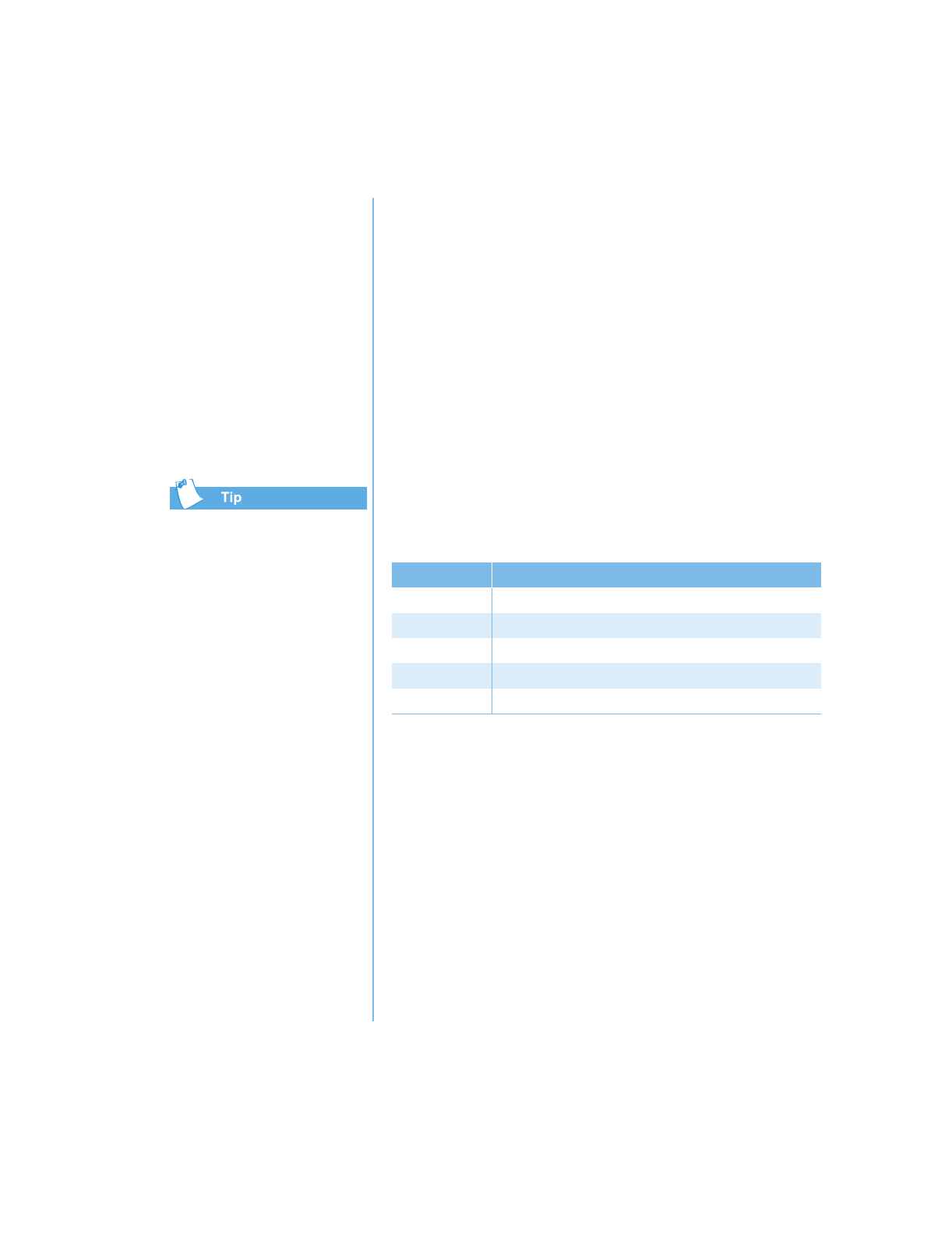
P
RESARIO
N
OTEBOOK
B
EYOND
S
ETUP
G
UIDE
S
ERVICE
AND
S
UPPORT
8-11
1400 S
ERIES
System Support
This section covers:
• Compaq Dia
g
nostics
• S
y
stem Record
• Compaq Service
Connection
• Internet Support
You can select
Quick
or
Complete
as a starting point
for a Custom test. If you select
Interactive mode
, stay with
your Notebook for the
interactive test portions.
Compaq Diagnostics
(available on select models)
Compaq Dia
g
nostics provides an eas
y
wa
y
to perform s
y
stem
checks and dia
g
nose problems. When
y
ou double-click the
Compaq Diagnostics
icon located in the Compaq
Support folder on the Windows desktop, a pro
g
ress bar is
displa
y
ed while the application anal
y
zes
y
our Presario
Notebook for information about its components. After
approximatel
y
one minute, a Summar
y
window with the
component information
is displa
y
ed.
A row of icons is located at the top of the window. Clickin
g
these icons provides information about the components bein
g
tested. Refer to the followin
g
table for descriptions of the
tabs.
Types of Tests
You ma
y
conduct a Quick, Complete, or Custom test. If
y
ou
choose the Quick test, it can be run in either the interactive or
unattended mode.
Complete or Custom tests are completed onl
y
in the
Interactive mode, since the
y
test the audio and video
components of
y
our Presario Notebook. You must be present
to confirm the test results. Complete testin
g
takes
approximatel
y
10 minutes.
Tab Description
Overview Contains information about your Notebook
Test Selects the devices you want tested
Status Shows progress of tests and faults detected
Log Shows a record of all device tests and detailed results
Error Reports details of errors detected


















