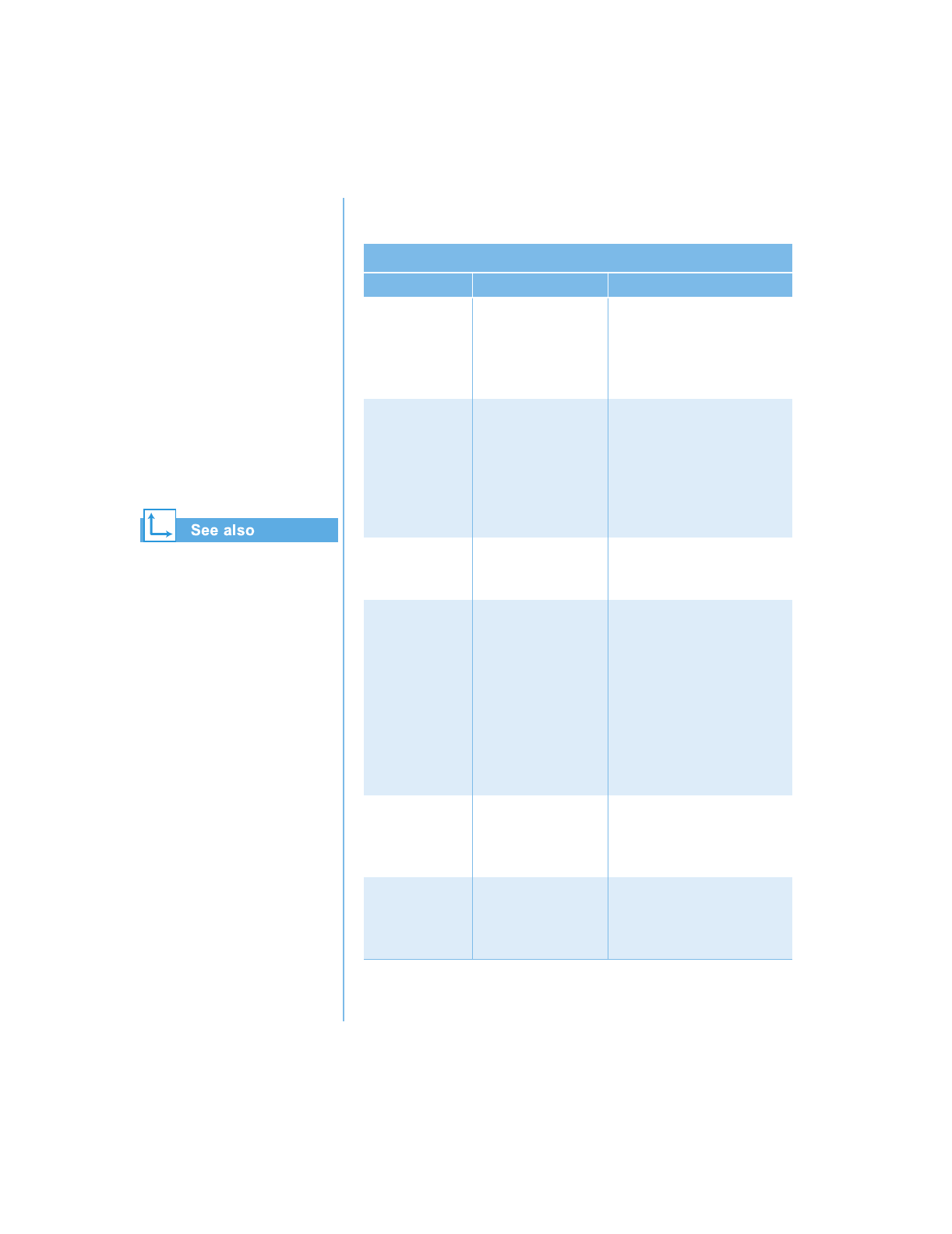
9-16 S
OLUTIONS
P
RESARIO
N
OTEBOOK
B
EYOND
S
ETUP
G
UIDE
1400 S
ERIES
“Error Messages” in
this chapter.
Mass Storage
CD or DVD Drive
Symptom Problem Solution
CD/DVD drive
cannot read
a disc or
takes too long
to start.
The disc is inserted
improperly.
Reinsert the CD with the
label facing up and verify
that the disc is securely
snapped down on
the spindle.
The DVD drive takes
longer to start
because it must
determine the type
of media being
played before it
can start.
Wait at least 30 seconds to
let the DVD drive determine
the type of media being
played. If the disc still does
not start, refer to the solution
for related problems.
The disc is dirty. Clean the disc with a CD
cleaning kit available in most
computer stores.
DVD Player
performance
is poor when
running other
programs
simultaneously.
DVD playback
requires large
amounts of
processing power;
therefore, the
system cannot
process other tasks
simultaneously at
maximum
performance.
To provide maximum
performance, close all other
programs while playing DVD
media. It may also be
necessary to restart
Windows to free
all resources.
Cannot eject CD
or DVD.
Power is not on. Manually eject the disc
(see Using Your CD or DVD
Drive in this guide)
or turn on your Notebook.
Display is
corrupted when
playing some
DVD movies.
Copyright material at
beginning of movie
causes momentary
corruption.
Wait a few seconds for video
corruption to clear up. If it
does not clear up, then stop
and restart the DVD movie.


















