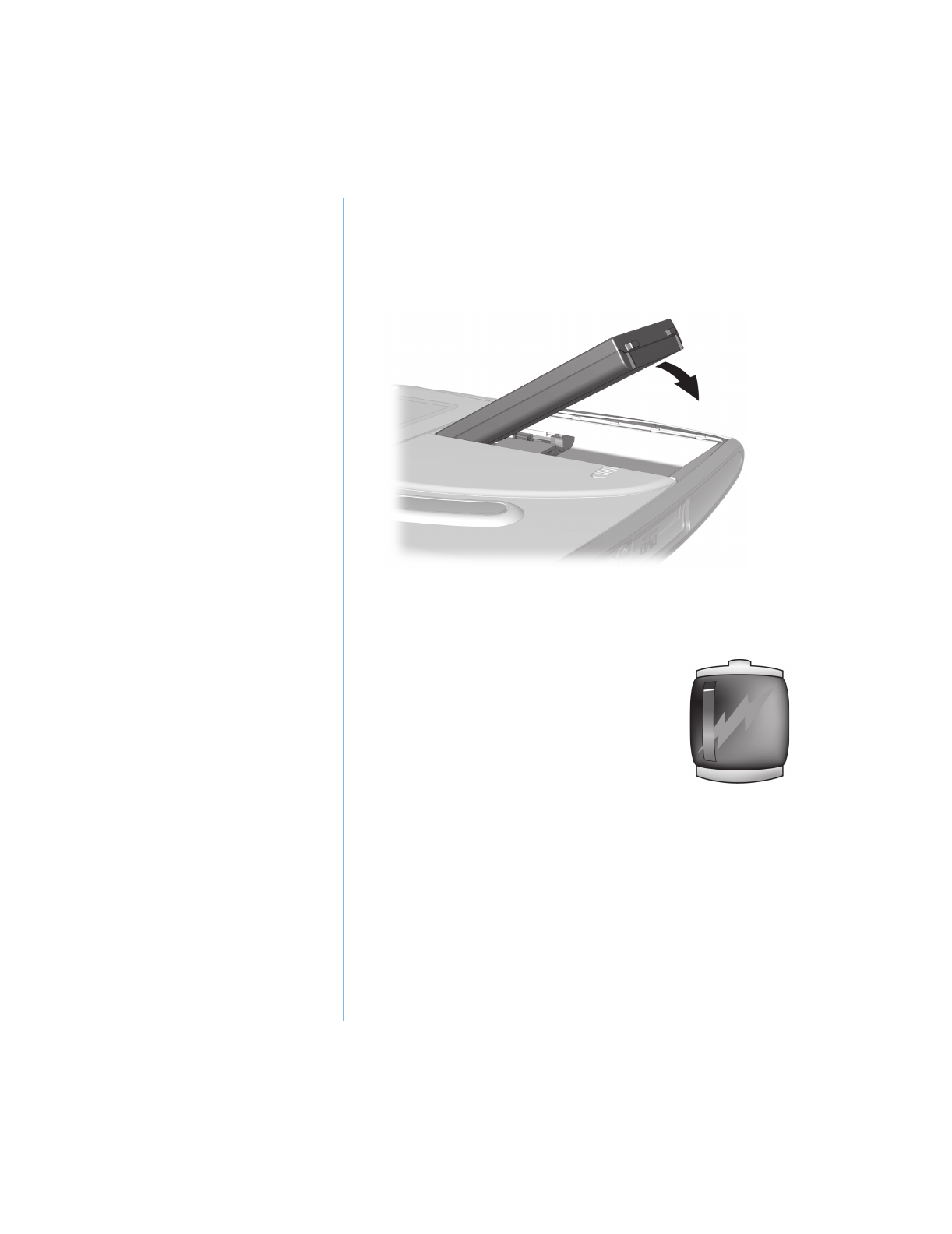
3-6 U
SING
Y
OUR
N
OTEBOOK
P
RESARIO
N
OTEBOOK
B
EYOND
S
ETUP
G
UIDE
1400 S
ERIES
6. Insert the new batter
y
into the compartment with the label
side turned up.
7. Close the batter
y
compartment door.
Charging the Battery
To char
g
e the batter
y
, insert the batter
y
in
the batter
y
compartment and connect
y
our
Notebook to AC power. Leave
y
our
Notebook plu
gg
ed into the electrical outlet
until the Battery Charging
icon is no
lon
g
er displa
y
ed. This ensures that the
batter
y
is full
y
char
g
ed.


















