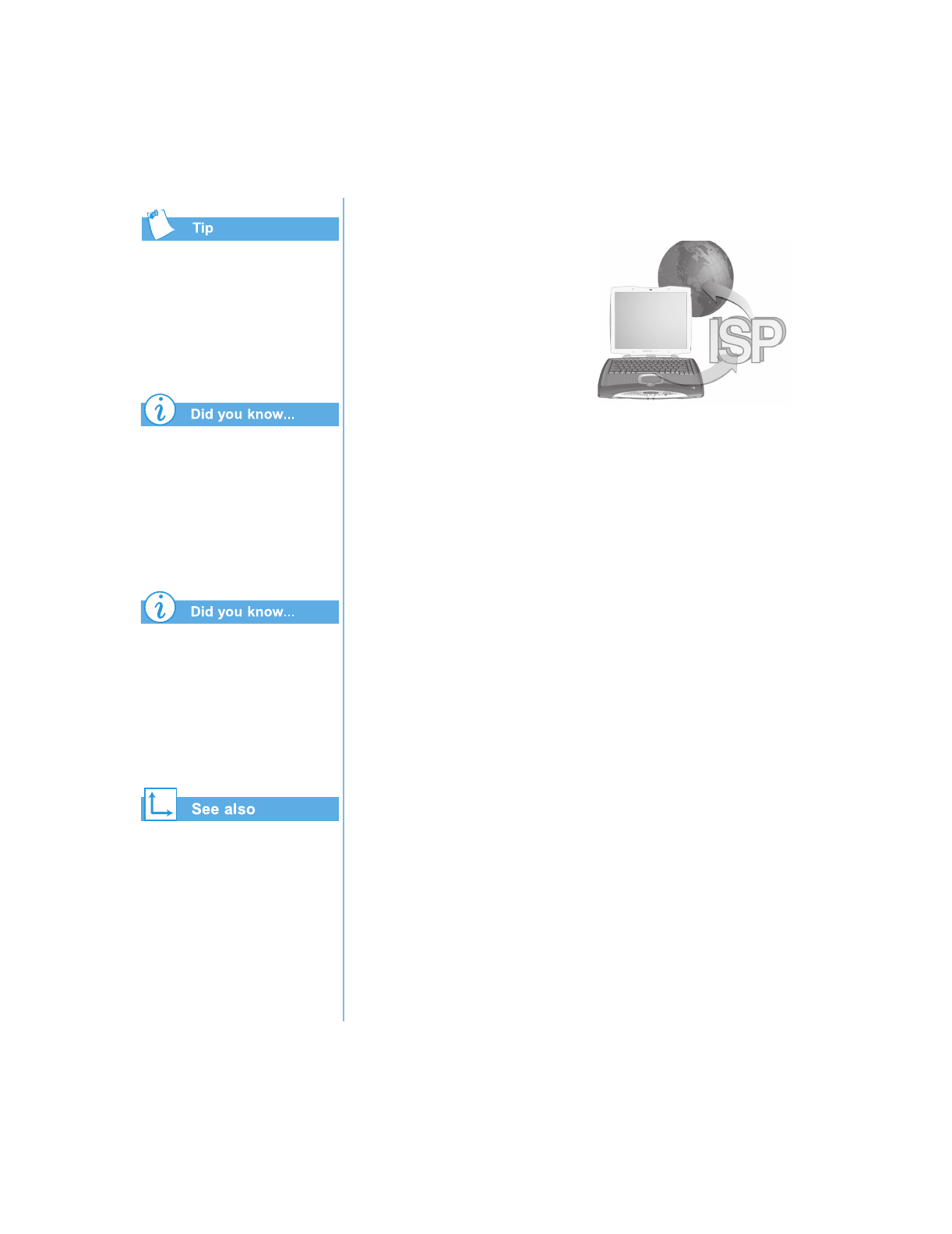
6-6 L
ET
S
G
O
S
URFING
P
RESARIO
N
OTEBOOK
B
EYOND
S
ETUP
G
UIDE
1400 S
ERIES
Your Presario Notebook
provides you with a selection of
ISPs.
High-speed Internet access
may be available in your area.
Check with your ISP or local
telephone company for more
information.
Your Presario Notebook may
have a built-in Ethernet
connection which is the most
common way to connect to
high-speed Internet access.
The “Search Engines
”
section
later in this chapter for
detailed information about
searching on the Internet.
Internet Service Provider
A compan
y
that provides access
to the Internet is an
Internet
Service Provider (ISP). Your
computer’s connection to an
ISP’s computer is
y
our entr
y
point to the Web. You must
establish an account with the ISP
of
y
our choice.
Modem
A computer’s ph
y
sical connection to the Internet is t
y
picall
y
throu
g
h a telephone line. Your computer contains hardware
called a
modem
that sends and receives information over a
standard telephone line. There are on-screen instructions
y
ou
must follow when
y
ou set up
y
our modem.
Search Engine
A search engine is a pro
g
ram used on Web sites that allows
y
ou to search the Internet for ke
y
words
y
ou enter. The search
en
g
ine
g
enerates a list of Web pa
g
es that contain
y
our
ke
y
words.
Once
y
ou access the Internet,
y
ou can use a search en
g
ine to
be
g
in searchin
g
for information. You can choose from man
y
search en
g
ines on the Internet. To access one of these search
en
g
ines, t
y
pe in a URL, such as www.compaq.com.
URLs
take
y
ou to the requested site.


















