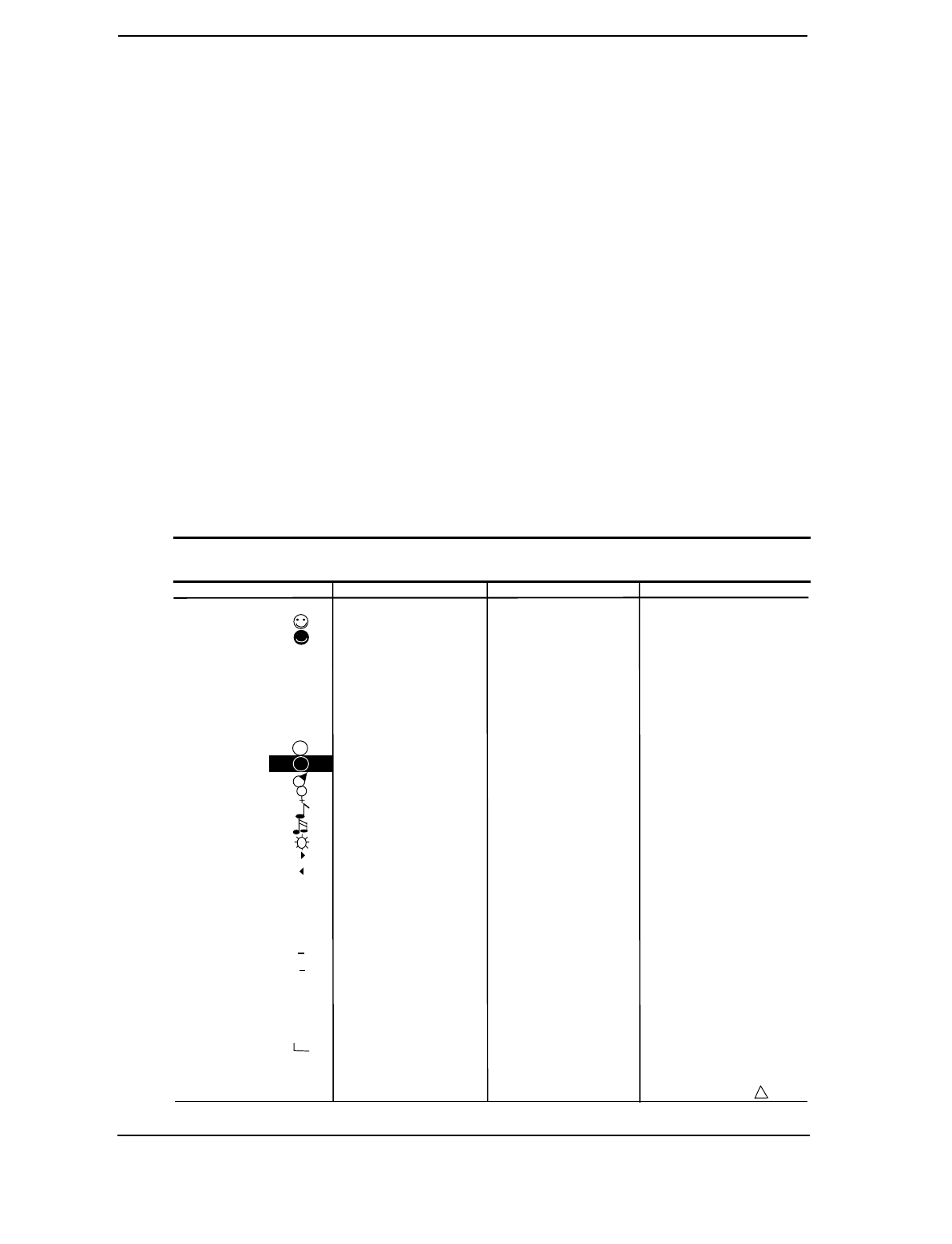
Technical Reference Guide
Compaq Personal Computers
Original - July 1996
B-1
Appendix B
ASCII CHARACTER SET
B.
Appendix B ASCII CHARACTER SET
B.1
INTRODUCTION
This appendix lists, in Table B-1, the 256-character ASCII code set including the decimal and
hexadecimal values. All ASCII symbols may be called while in DOS or using standard text-
mode editors by using the combination keystroke of holding the
Alt
key and using the Numeric
Keypad to enter the decimal value of the symbol. The extended ASCII characters (decimals 128-
255) can only be called using the
Alt
+ Numeric Keypad keys.
NOTE:
Regarding keystrokes, refer to notes at the end of the table. Applications may interpret
multiple keystroke accesses differently or ignore them completely.
Table B–1.
ASCII Character Set
Table B-1.
ASCII Character Set
Dec Hex Symbol Dec Hex Symbol Dec Hex Symbol Dec Hex Symbol
0 00 Blank 32 20 Space 64 40 @ 96 60 ‘
1 01 33 21 ! 65 41 A 97 61 a
2 02 34 22 “ 66 42 B 98 62 b
303
♥
35 23 # 67 43 C 99 63 c
404
♦
36 24 $ 68 44 D 100 64 d
505
♣
37 25 % 69 45 E 101 65 e
606
♠
38 26 & 70 46 F 102 66 f
707
●
39 27 ‘ 71 47 G 103 67 g
808
❍
40 28 ( 72 48 H 104 68 h
9 09 41 29 ) 73 49 I 105 69 I
10 0A 42 2A * 74 4A J 106 6A j
11 0B 43 2B + 75 4B K 107 6B k
12 0C 44 2C ` 76 4C L 108 6C l
13 0D 45 2D - 77 4D M 109 6D m
14 0E 46 2E . 78 4E N 110 6E n
15 0F 47 2F / 79 4F O 111 6F o
16 10
48 30 0 80 50 P 112 70 p
17 11 49 31 1 81 51 Q 113 71 q
18 12
↕
50 32 2 82 52 R 114 72 r
19 13 !! 51 33 3 83 53 S 115 73 s
20 14 ¶ 52 34 4 84 54 T 116 74 t
21 15 § 53 35 5 85 55 U 117 75 u
22 16 54 36 6 86 56 V 118 76 v
23 17
↕
55 37 7 87 57 W 119 77 w
24 18
↑
56 38 8 88 58 X 120 78 x
25 19
↓
57 39 9 89 59 Y 121 79 y
26 1A
→
58 3A : 90 5A Z 122 7A z
27 1B
←
59 3B ; 91 5B [ 123 7B {
28 1C 60 3C < 92 5C \ 124 7C |
29 1D
↔
61 3D = 93 5D ] 125 7D }
30 1E
▲
62 3E > 94 5E ^ 126 7E ~
31 1F
▼
63 3F ? 95 5F _ 127 7F [1]
Continued


















