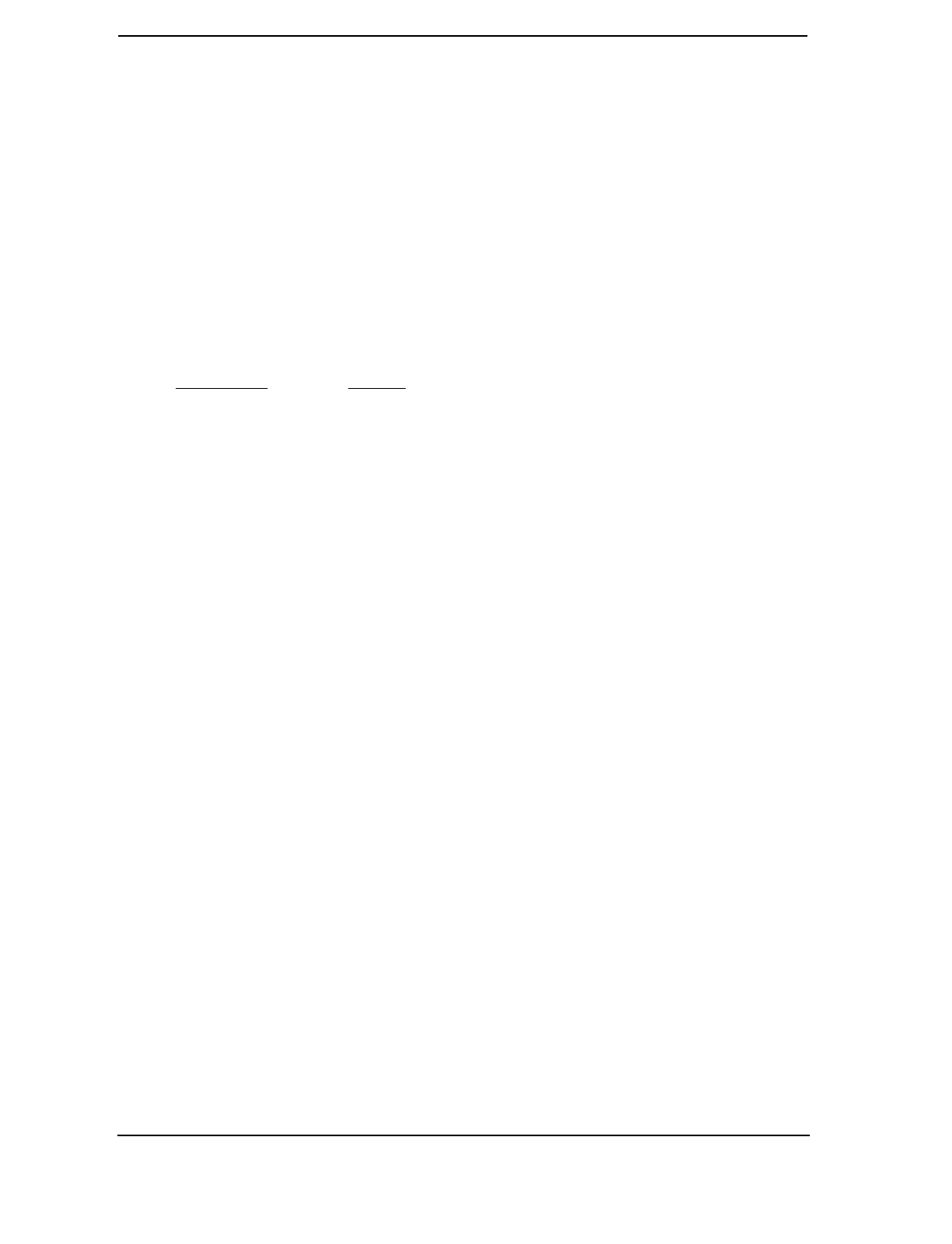
Technical Reference Guide
Compaq Personal Computers
Changed - November 1996
C-15
C.3.1 SCANNER OPERATION
The scanner requires minimum user interface for normal operation. Insertion of a sheet of
hardcopy activates the scanner. Operating parameters such as resolution, brightness, and motor
speed are programmable for optimum performance. Other characteristics such as gamma
correction, modulation transfer function (MTF), image compression, and pixel normalization are
optimized through the use of pre-computed tables that are downloaded for image correction and
adjustments when necessary.
The user interface is provided through a button located to the left of the sheet insertion tray. This
normally-open switch provides the following functions depending on when pressed:
When Pressed Function
During Power-Up Scanner enters communications loopback mode. Mode remains in
effect until the next power cycle (cold boot).
Scanner at idle Actives a menu for changing/viewing parameters.
During a scan Aborts the scan and reverses the motor, backing the document out
of the scanner.
An inserted document activates one or more of five sensing fingers mounted on a shaft. The shaft
begins rotation, turning an opaque flag that breaks an opto-interrupter beam between an LED
and a phototransistor. The paper sensor signal goes active high, initiating the Digital Processor
to begin the scanning process.
An LED/phototransistor assembly similar to the paper sensor is used for skew control. Sensing
fingers on each side of the paper path check for misalignment (skew) of the document as it is
pulled through the scan area. If the document comes in contact with one of the sensor fingers, an
opaque flag is engaged to rotate, blocking an opto-interrupter beam and initiating an abort
sequence. The skew LEDs , along with the LEDs used for scanning, are only powered up during
the scan operation (i.e., while a document is in the scanner).
A flow chart of the scanning operation is shown in Figure C-10. Photo-Response Non-Uniformity
(PRNU) refers to the fact that not every photosensor in the CIS has the same sensitivity. The
PRNU correction stage adjusts for each photosensor’s sensistivity level by applying a unique
offset and gain value for it. A calibration procedure (initially done at the factory) is used to
determine the compensation values for the photo array of the CIS. This data is stored in the
CALIBRAT.DAT file on the installation disk and copied to the system unit’s hard drive. The
data is downloaded to the scanner after power up.
The modulation transfer function (MTF) of the optical system and document motion is corrected
by downloading the MTF compensation parameters from the system unit to improve the quality
of the scanned image.


















