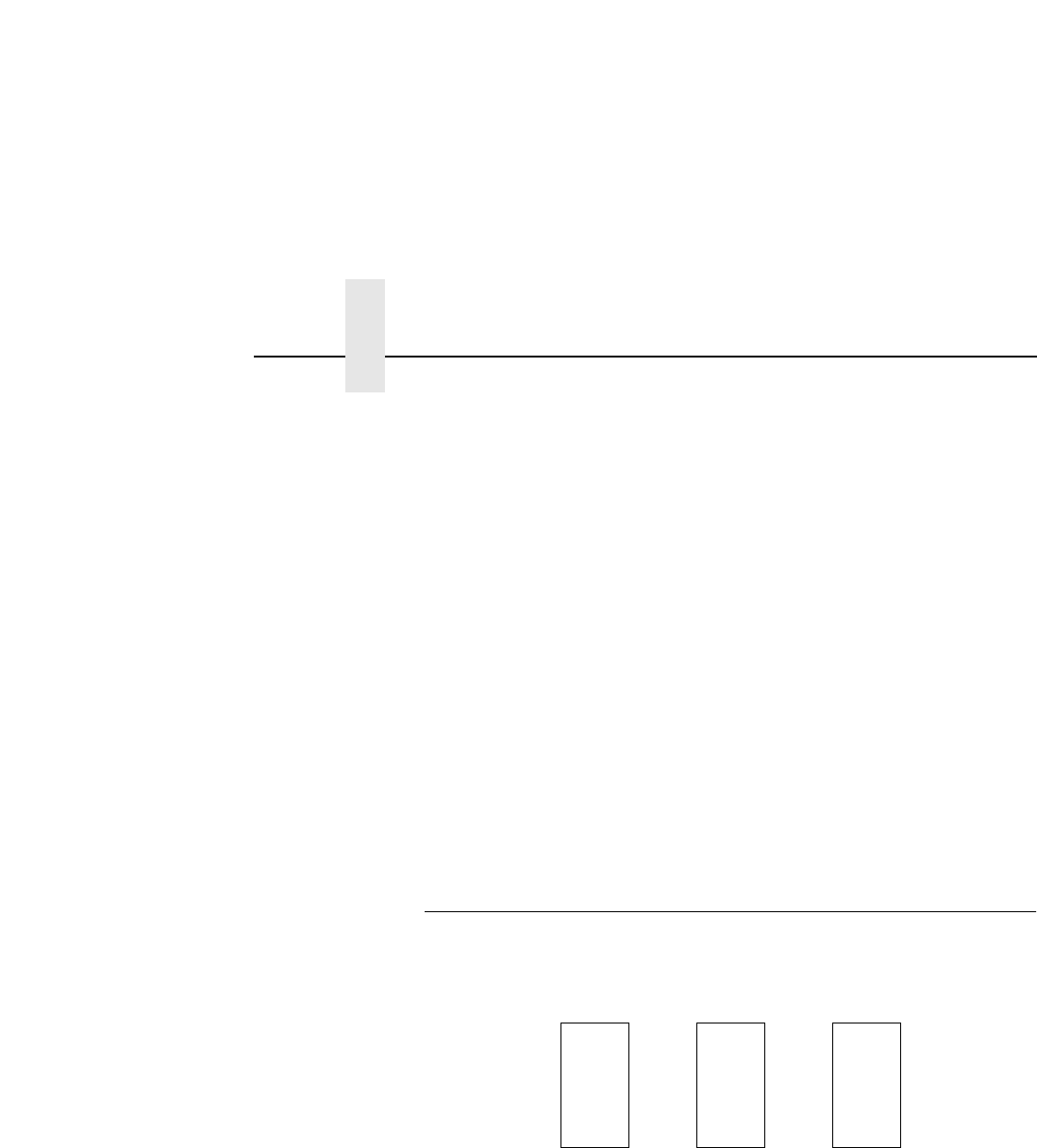
Chapter 1 Overview
12
• numerous printer logging methods (e.g. automatic email) to record
printer errors and usage
• remote management through HTML forms, Telnet sessions, “rsh/
rcmd/remsh
” commands, SNMP, and pre-defined log methods
• extensive built-in troubleshooting tools
• built-in “telnet” and “ping” clients
• configurable memory usage by disabling protocols and destination
services
• multiple destinations/queues for versatile printer manipulation and
distinct print setups
• header and trailer strings to instruct printers on font, pitch, printing,
etc.
• flexible naming conventions
• automatic network connection and frame type sensing
• simultaneous printing across all I/O ports and all supported protocols
Indicators
The PrintNet interface card at the rear of the printer has three indicator
lights, shown in Figure 1. The LED patterns and the respective indications
are given in Table 1. Refer to the Glossary for definitions.
Figure 1. Status Indicator Lights
STAT
(System
Status)
ERR
(System
Error)
NET
(Data to
Network)


















