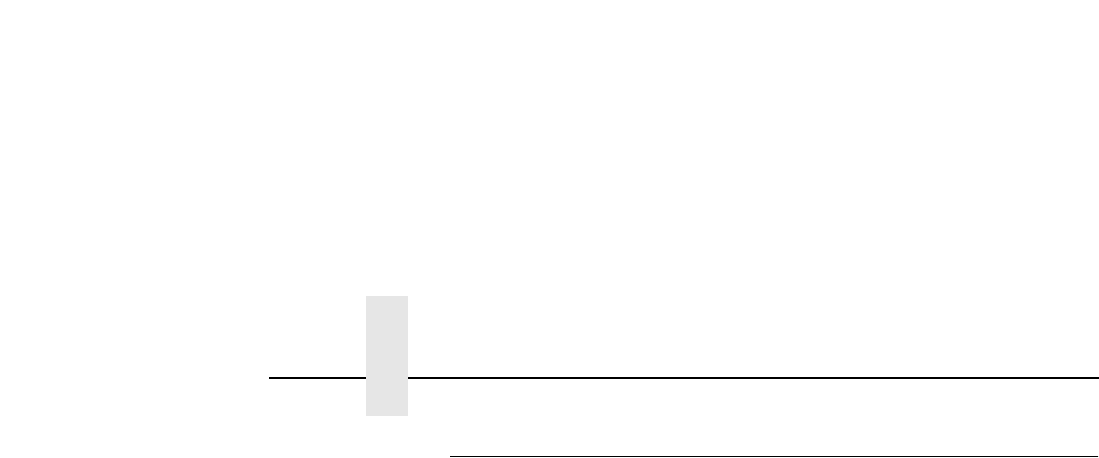
Chapter 2 Configuration Tools
20
Configuration Alternatives
Besides the HTML forms and software provided, the PrintNet internal
command shell, npsh, can also be reached using these methods:
Telnet
A TCP/IP command that helps configure PrintNet settings remotely. A
TCP/IP host starts a Telnet session with the print server and logs in to the
device command shell to alter and view settings.
Example:
telnet 192.75.11.9
Remote Shell
A TCP/IP command that helps configure print server settings remotely. A
TCP/IP host uses this command to remotely execute a single command
on the PrintNet.
Example:
rsh spike list prn
This command remotely executes the npsh command “list prn” on
the PrintNet named
spike
.
Control Panel
The IP Address, Gateway Address, and Subnet Mask can all be set from
the control panel.
IMPORTANT
If the change is made from the control panel, make sure not to cycle
power for a minimum of two minutes after the printer has gone
online. A loss of PrintNet configuration information could occur.


















