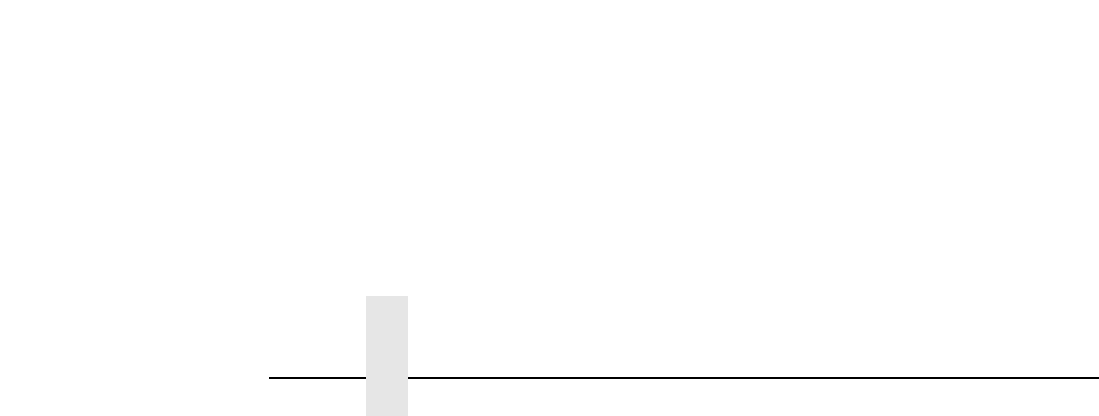
Chapter 9 Downloading Software
126
8. Get the name of the compressed file on the diskette by listing the
contents of the diskette; at the DOS prompt type:
DIR <Return>
The compressed file on the diskette takes the form
FILENAME.EXE
9. Copy the compressed file to the “download” directory you created in
step 5; at the DOS prompt type:
copy
FILENAME.EXE
c:\download <Return>
where
FILENAME.EXE
is the name of the file contained on the
diskette.
10. Make the “download” directory the active directory; at the DOS
prompt, type:
c:\download <Return>
11. Decompress the executable file on the hard drive; at the DOS prompt,
type:
FILENAME.EXE <Return>
This will create a file called
FILENAME.PRG
inside the “download”
directory.
12. Start the FTP protocol; at the DOS prompt, type:
ftp
xxx.xxx.xxx.xxx
<Return>
(where
xxx.xxx.xxx.xxx
represents the IP Address of the printer.)
13. Log in to the printer; at the prompt, type:
root <Return>
You are given a password prompt. The default is no password; at the
password prompt, enter <Return>. If the FTP program requires a
password, contact your system administrator.


















