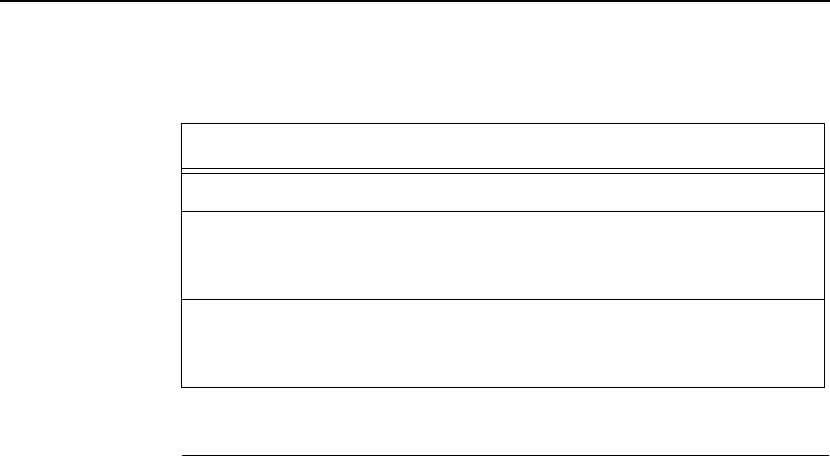
Printer Logging Through Logpaths
123
Printer Logging Through Logpaths
In the PrintNet product manual, destinations are described as logical
queues with associated models and logpaths. Models determine if any
extra processing is needed with the print jobs passing through and
logpaths determine whether any logging is needed for each job.
Each logpath on the PrintNet consists of two parts:
Type The type of log information to be captured. The
choices are “
job” for job ID and username, “user”
for user ID (and three messages per job), “
pgcnt”
for total pages printed in a job, “
cksum” for file
checksums, “
printer” for special printer
feedback, and “
ioport” for parallel printer status
messages.
Port Where this log information will be sent to. The
choices are a TCP port number (e.g. 2000), an
email address (including an alias), or a central host
running a SYSLOG daemon.
Table 4. Key Printer Logging Terms
Term Description
“idle” There is no job queued for the PrintNet I/O port.
“blocked” The printer is not allowing the PrintNet to send
data to it. Check that there is not a printer error
and it is online and ready to go.
“waiting” The PrintNet knows about a print job but is
waiting for the host to send more data or to send
an expected packet.


















