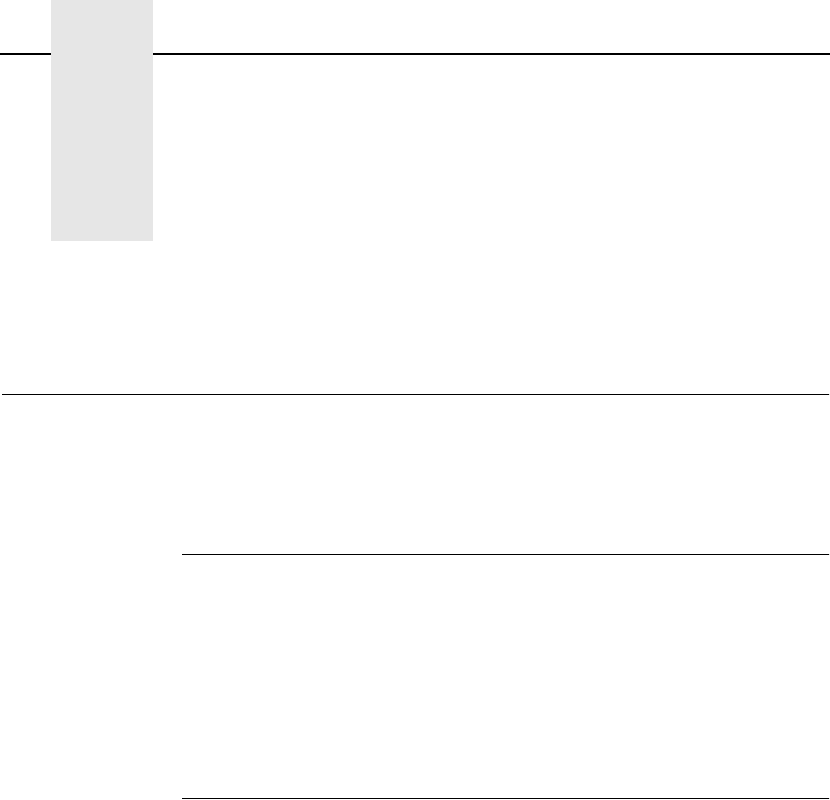
99
8 Commands
Command Shell Overview
The PrintNet comes with an in-depth command shell called “npsh.” It
allows you to manipulate objects like destinations, I/O ports, and models
and provides monitoring and troubleshooting capabilities.
npsh Access Methods
There are many ways this command shell can be accessed:
• built in HTML forms
• a Telnet session from a TCP/IP host to the PrintNet
• a single remote shell command (i.e. rsh, rcmd, remsh) from a TCP/IP
host
Main npsh Command Prefixes
All configurable commands either start with “store” or “set”,
troubleshooting commands usually start with “
debug”, and view
commands start with “
list”.
NOTE: If the “
store” prefix is used, the PrintNet must be repowered to
make the changes take effect. Since “
store” affects flash
memory settings only, the print server must reset and read the
new settings now in flash memory.
NOTE: If the “
set” prefix is used, a “save” command must be executed
as well so that the new settings are retained after power cycles.
Since “
set” only affects the settings in memory, they will be lost
after a power cycle unless they are saved to flash memory.


















