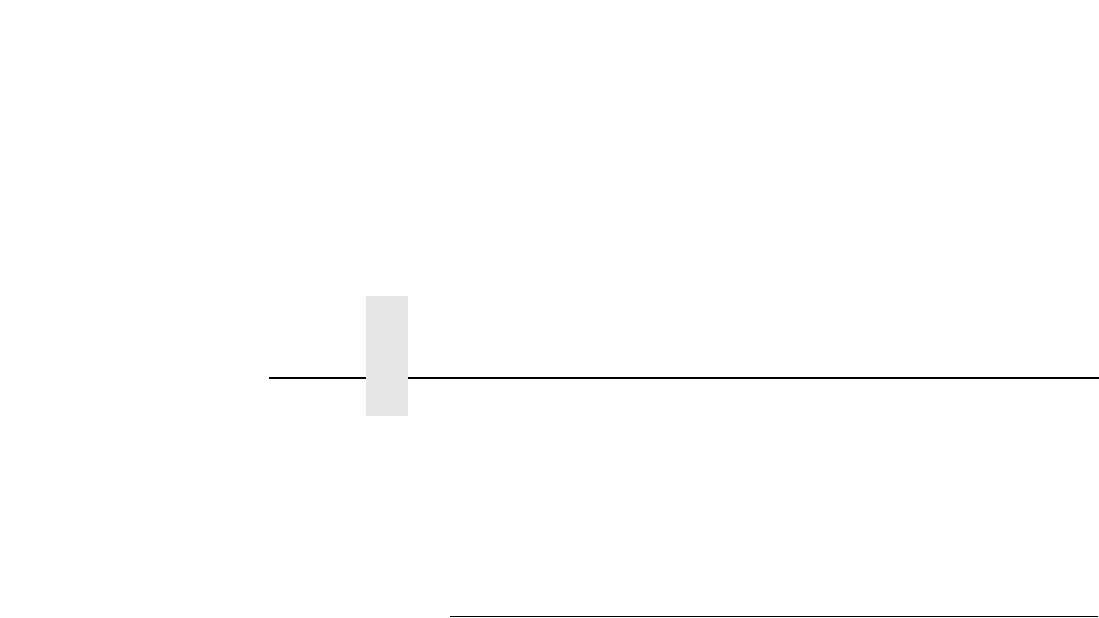
Chapter 3 Windows PrintNet Configuration
28
At this point, the TCP/IP settings are stored in flash memory and you
should be able to see the PrintNet on your Windows network. However,
you can not print to it yet since you have not identified the network printer
to your Windows station. Refer to “Windows Host Configuration” on page
33 to identify the network printer to the Windows station.
Configuration Using ARP
To configure the PrintNet with its IP settings using a manual “arp”
command:
1. Log on to a Windows station with TCP/IP loaded and located on the
same subnet as the PrintNet.
2. Find the Ethernet address for the PrintNet on the configuration
printout. It must be entered as part of this procedure.
3. Use the “
arp” command to add an entry into the Windows station
ARP table for the PrintNet. This is the most common syntax for this
command:
Syntax:
arp -s
ipaddress ethernetaddress
Example for Microsoft
TCP stacks:
arp -s 192.75.11.9 00:80:72:07:00:60
This example specifies a PrintNet using IP address 192.75.11.9 and
Ethernet address 00:80:72:07:00:60.
4. Check to see if the ARP entry was accepted.
arp -a
You should see an entry in the listed ARP table with the IP address and
Ethernet address specified in Step 3.
5. Try to “
ping” this IP address to see if the PrintNet can be seen on
your network.


















