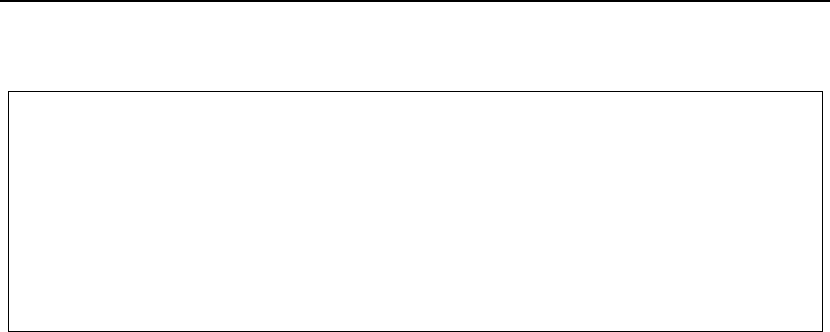
Example
97
The last part (“More”) of the screen is:
Notice the entries for Connection type and Destination type (required).
Since we chose to autostart one writer when the queue was formed, we
should have a writer started by the name of IP_P5000. The command
WRKWTR WTR(*ALL) may be used to see status of Remote writers (the
WTR(*all) is required to see remote writers). The command to start our
example remote writer is STRRMTWTR IP_P5000. The ENDWTR
command works as usual.
At this point test the results by doing a print screen, and ensure that the
output is as desired. If problems occur, be sure the correct data type is
being used (no AFP™ or IPDS™), and that the printer is set for the
desired emulation.
Create Output Queue (CRTOUTQ)
Type choices, press Enter.
Queue for writer messages. . . . . . . . . . QSYSOPR Name, *SAME
Library . . . . . . . . . . . . . . . . . . . . . . . . . *LIBL Name, *LIBL, *CURLIB
Connection type . . . . . . . . . . . . . . . . . . *IP *SNA, *IP, *SAME
Destination type . . . . . . . . . . . . . . . . . . *OTHER *SAME, *OS400, *OS400V2...


















