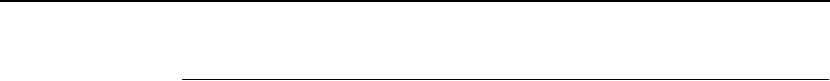
TCP Access Lists
121
TCP Access Lists
Within TCP/IP environments, the PrintNet can restrict host access to
destinations/queues and remote command (i.e. rsh, rcmd, remsh and
telnet) execution services. This is done using an access list similar in
function to the Unix .rhosts file.
To view the current access list on the print server:
NOTE: Access list settings are not configurable through the HTML forms
provided with the PrintNet.
1. Start a Telnet session with the PrintNet.
Syntax:
telnet
PrintNetIPaddress
2. Log in as “root” and press ENTER at the password prompt since
there is no password by default (or your password for your home set).
3. List the current access list.
Syntax:
List tcpip
If the list is empty, all hosts have access to the PrintNet services. If there
are entries in the list, only those hosts specified have access to printing
and remote command execution.
To add and delete access list entries, the commands are:
Syntax:
store tcpip tcp access add|del
hostIPaddress
|
networkaddress
reset
where
hostIPaddress
is the IP address of a TCP/IP host on your network
and
networkaddress
is the address of a subnet on your network.


















