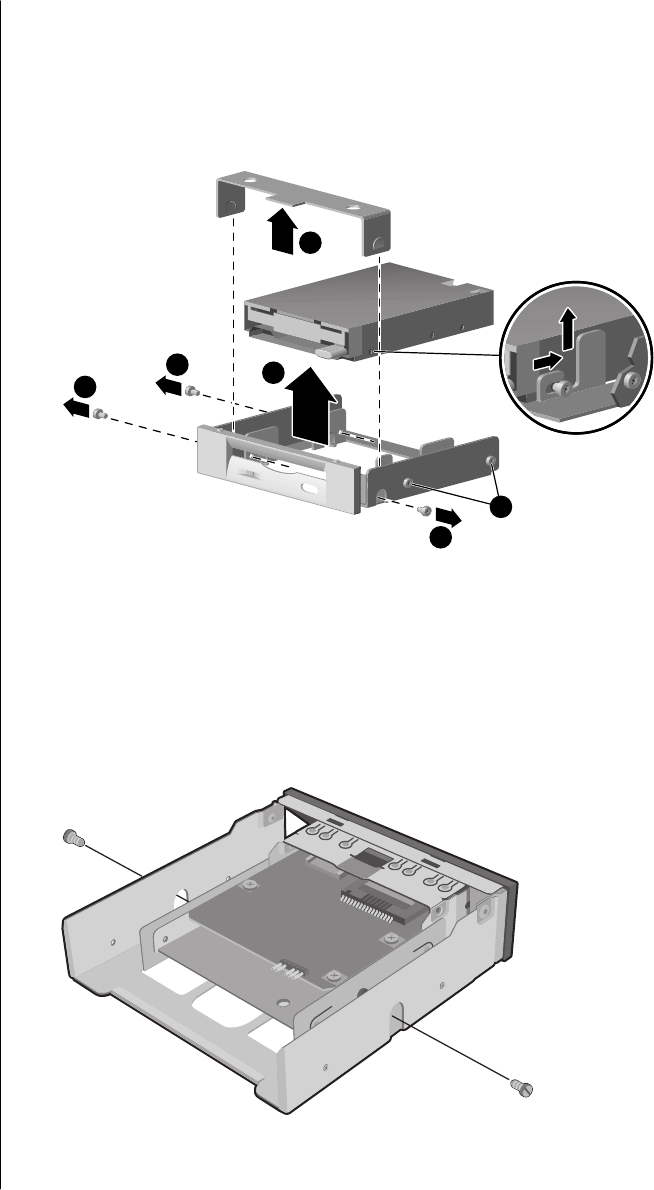
upgrading and servicing the pc
95
6 For an 8000 series diskette drive, squeeze inward on both sides of the bracket
brace, and lift the brace up and out (1). Remove the two sets of screws (2) (left
and right sides) that secure the drive to the drive adapter. Lift the diskette
drive out of the drive adapter (3) by sliding the drive back and then up.
Ensure that the guide screws (4) (left and right sides) are left in the drive
adapter. You are finished with the task of removing the drive.
2
2
3
1
2
4
removing a diskette drive from the drive adapter on the
8000 series
7 For the S0000 series 7-In-1 memory card reader, remove the reader from the
drive bay adapter if the adapter is not included with your replacement reader.
Remove the two screws (left and right sides) that secure the reader to the
adapter. Lift the reader out of the adapter by sliding the reader back and then
up. You are finished with the task of removing the reader.
removing a 7-In-1 memory card reader from the drive bay adapter on
the S0000 series


















