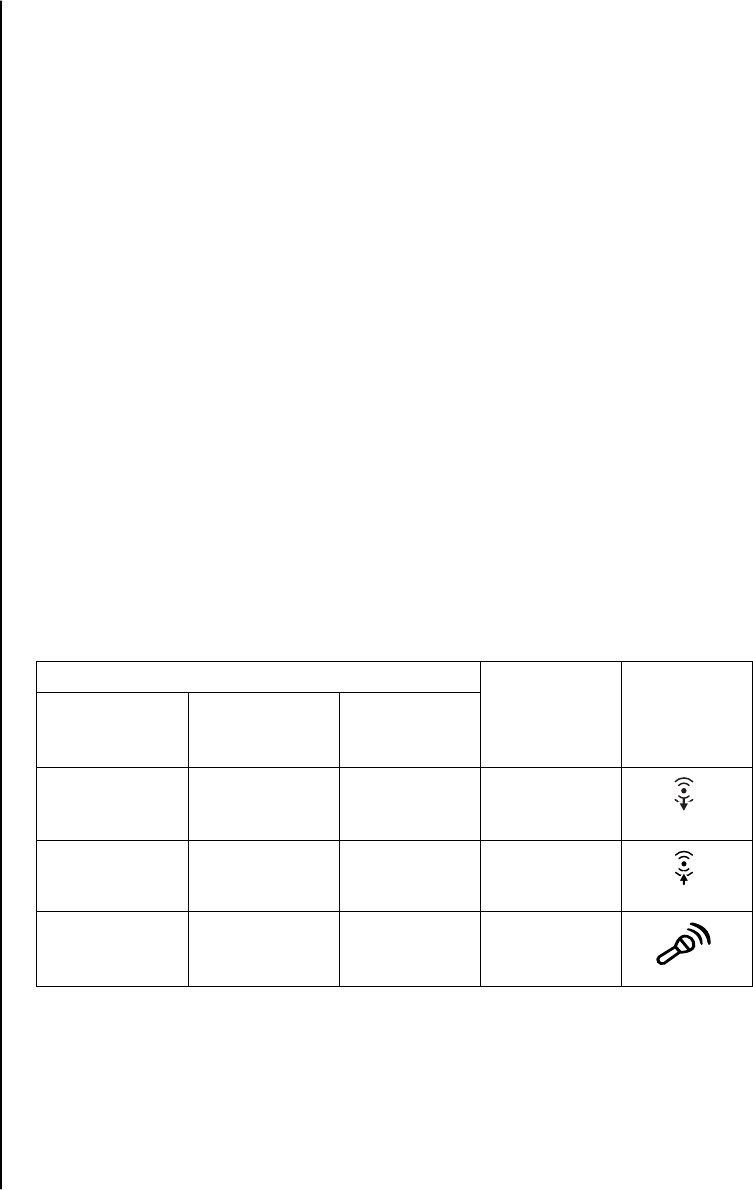
42 user’s guide
The two ways to use the Volume icon are:
1 Click the Vol u me icon on the taskbar.
2 Adjust the volume.
3 When you are satisfied with the sound level, click outside the Volume
window to close this window.
Or
1 Double-click the Vol ume icon on the taskbar. The Volume Control settings
window opens.
2 Adjust the volume.
3 When you are satisfied with the sound level, click the Close box (the X in the
corner) to close this window.
connecting a multi-channel speaker system to
your pc
Multi-channel audio speakers plug into the Audio In, Audio Out, and Mic
connectors on the back or front of the PC. Refer to “pc back” on page 5, or “pc
front” on page 7 for the location of the connectors.
1 Turn off the PC and the speakers.
2 Connect the three audio cable plugs from the speaker system to the
connectors on the back of the PC. (See the following table.)
3 Turn on the PC.
4 Turn on the speaker system.
Connect speaker plugs for:
2 Speaker
Mode
4/4.1
Speaker
Mode
6/5.1
Speaker
Mode
To PC
connector
Connector
icon
Front speakers Front speakers Front speakers Audio Out
(lime-green)
OUT
Not used for
speakers
Rear speakers Rear speakers Audio In (blue)
IN
Not used for
speakers
Not used for
speakers
Centre/
subwoofer
speakers
Mic-1 (pink)
Configure the audio output for the multi-channel speaker system by performing
the following procedure.


















