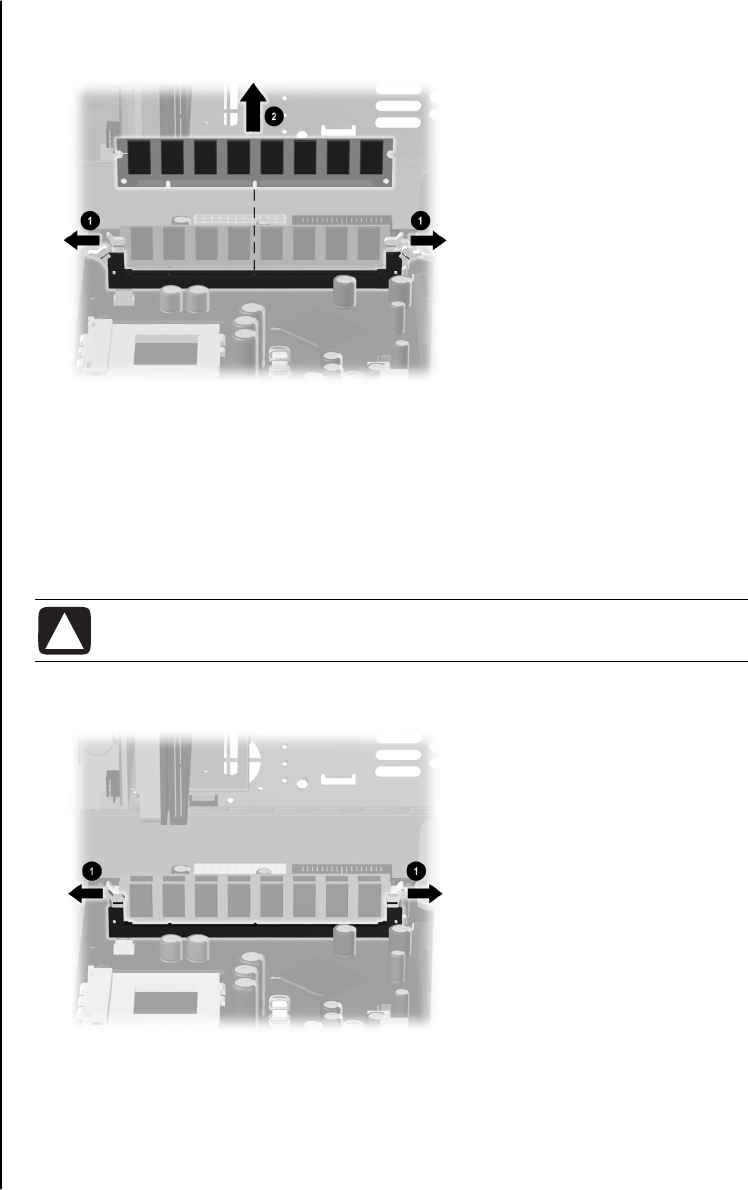
100 user’s guide
3 Open both latches of the memory module socket (1) found at each end of the
memory module. Lift the memory module (2) from the memory slot.
removing a memory module
replacing or adding a memory module
Upgrade the memory in your PC with memory of the same type and speed as
the memory originally installed in your PC.
CAUTION: When handling a memory module, be careful not to
touch any of the contacts. Doing so may damage the module.
1 Open both latches of the memory module socket (1).
opening the latches on the memory module socket
• If you are replacing a memory module, put the new memory module in the
same memory slot from which the old memory was removed.


















