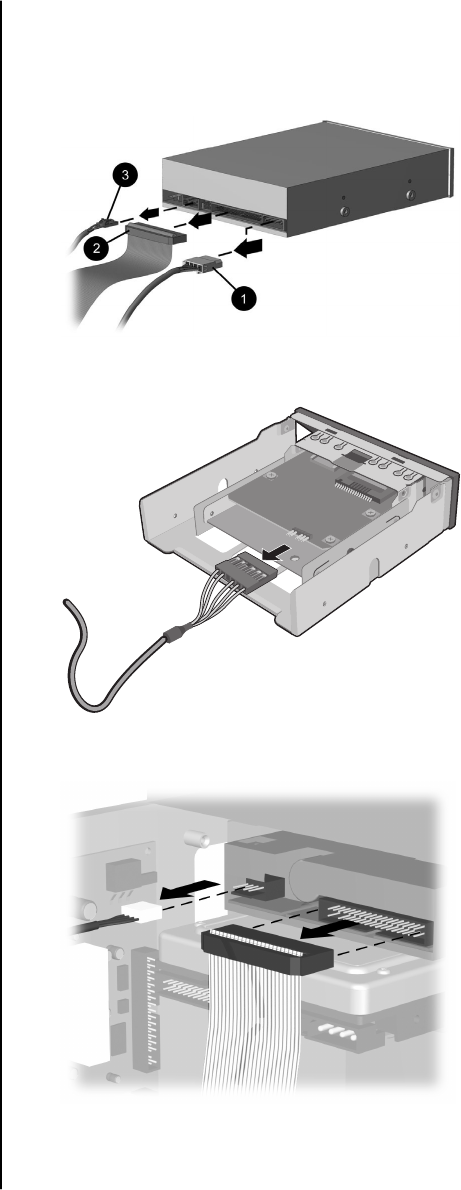
92 user’s guide
3 Disconnect the power cable (1) and data cable (2) from the back of the drive
you want to remove, as indicated in the following illustrations. Use a gentle
rocking motion. Some units may have a sound cable. If so, disconnect the
sound cable (3).
disconnecting the optical drive cables
disconnecting the 7-In-1 memory card reader cable
disconnecting the diskette (floppy) drive cables


















