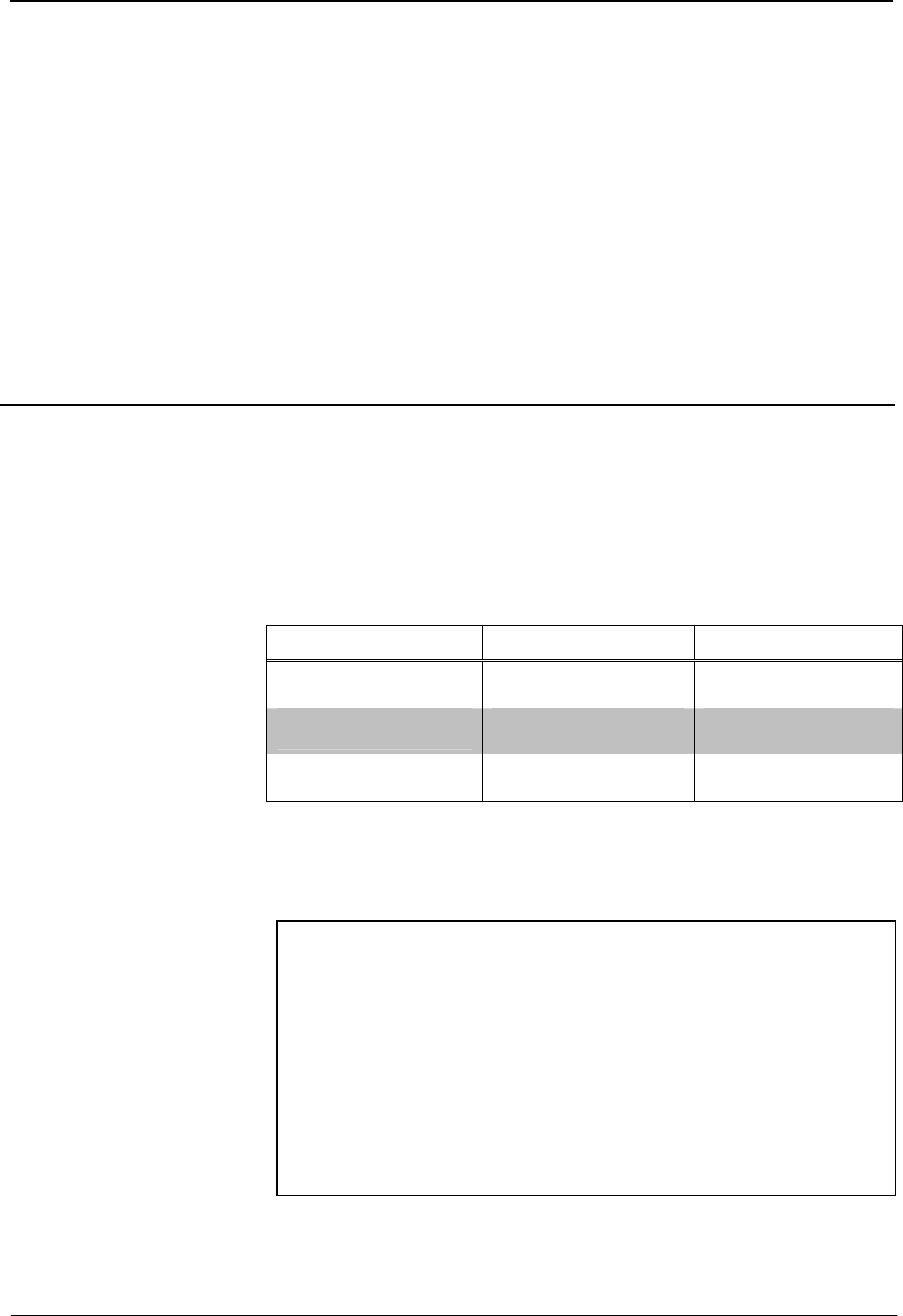
Crestron QM-FTCC FlipTop Computer Center
FlipTop Computer Center:
QM-FTCC
Introduction
Features and Functions
The QM-FTCC FlipTop Computer Center is part of the Crestron
MediaManager™ line of network devices, room control systems and signal
routing solutions. It is available in six different models.
Models
DESCRIPTION MODEL NUMBER COLOR
QM-FTCC-B Black Domestic Models
with Keypad
QM-FTCC-BALUM Brushed Aluminum
QM-FTCC-NB-B Black Domestic Models
without Keypad
QM-FTCC-NB-BALUM Brushed Aluminum
QMI-FTCC-B Black International Models
with Keypad
QMI-FTCC-BALUM Brushed Aluminum
The international models accommodate a wide variety of international AC
adaptors. For simplicity within this guide, the color/button suffix and
international designation are omitted and QM-FTCC is used except where noted.
Functional Summary
• Built-in engravable* keypad with 10 to 20 buttons with LEDs
• One AC power passthrough
• One computer RGB connector with component video detect and auto
sync sensing
• One computer audio connector
• One RJ-45 Ethernet passthrough port
• Two MIC inputs with phantom power and line level inputs (on the
bottom side)
• One QuickMedia RJ-45 connector (on the bottom side)
• Two Cresnet connectors (on the bottom side)
* As an option, custom-engraved buttons can be designed and obtained by using the
Crestron Engraver software. Version 2.2.2.3 and Crestron Database 16.3.4 or later are
available from the Crestron website (www.crestron.com).
Operations & Installation Guide – DOC. 6313A FlipTop Computer Center: QM-FTCC • 1


















