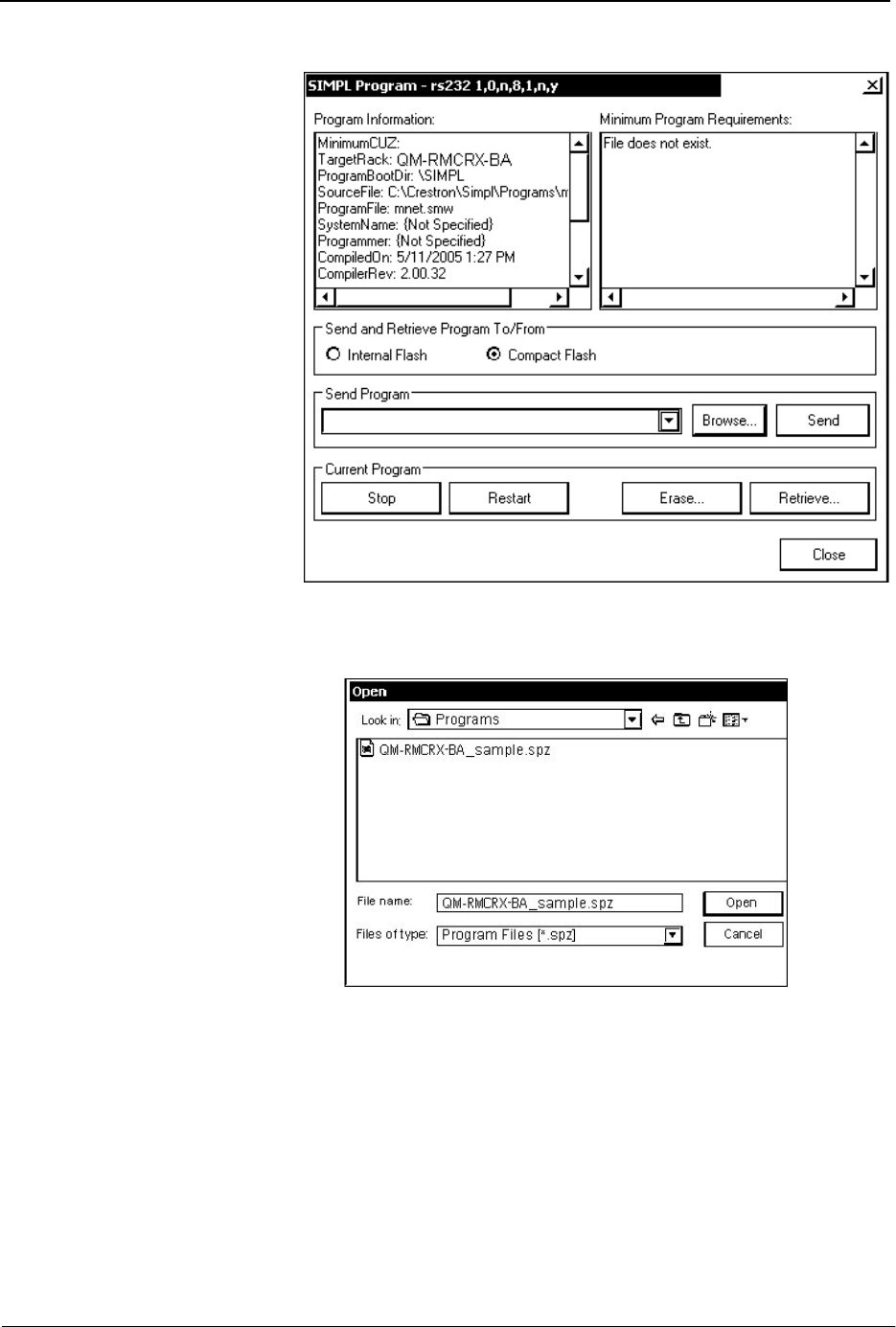
Crestron QM-FTCC FlipTop Computer Center
“SIMPL Program” Window
4. Browse for the appropriate .spz file in the “Open” window, and click
Open.
“Open” Window
5. When the “SIMPL Program” window reappears, click Send.
6. To verify that the program has been transferred successfully, select
Functions | SIMPL Program. Details about the current program
loaded in the control system are displayed in the upper left corner of the
“SIMPL Program” window.
Operations & Installation Guide – DOC. 6313A FlipTop Computer Center: QM-FTCC • 49


















